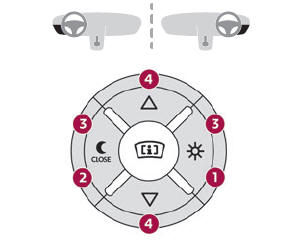DS 3: DS CONNECT NAV
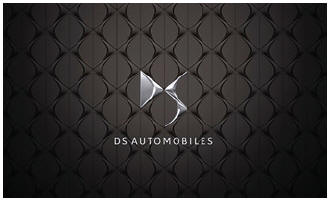
GPS navigation - Applications - Multimedia audio system - Bluetooth® telephone
 The
functions and settings described vary
according to the vehicle version and
configuration, as well as the country of sale.
The
functions and settings described vary
according to the vehicle version and
configuration, as well as the country of sale.
 For safety reasons and
because they
require sustained attention by the driver,
the following operations must be carried out
with the vehicle stationary and the ignition on:
For safety reasons and
because they
require sustained attention by the driver,
the following operations must be carried out
with the vehicle stationary and the ignition on:
- Pairing the smartphone with the system via Bluetooth.
- Using the smartphone.
- Connecting to the CarPlay® or Android Auto applications (certain applications stop displaying when the vehicle is moving).
- Watching a video (the video stops when the vehicle starts to move again).
- Changing the system settings and configuration.
 AM
and DAB radio are not available on
Hybrid vehicles.
AM
and DAB radio are not available on
Hybrid vehicles.
 The
system is protected so that it only
operates in the vehicle.
The
system is protected so that it only
operates in the vehicle.
The message Energy economy mode is displayed when the system is about to go into standby.
 System and map updates can be
downloaded from the Brand's website.
System and map updates can be
downloaded from the Brand's website.
The update procedure is also available there.
 The
system’s Open Source Software (OSS)
source codes are available at the
following addresses:
The
system’s Open Source Software (OSS)
source codes are available at the
following addresses:
https://www.groupe-psa.com/fr/oss/
https://www.groupe-psa.com/en/oss/
- First steps
- Steering mounted controls
- Menus
- Voice commands
- Steering wheel-mounted controls. First steps
- Information - Using the system
- Global voice commands. "Navigation" voice commands
- "Radio Media" voice commands
- "Telephone" voice commands
- "Text message" voice commands
- Navigation
- Choice of a destination
- To a recent destination
- To "Home" or "My work". To a contact
- To points of interest (POI)
- To a point on the map
- To GPS coordinates
- TMC (Traffic Message Channel)
- Connected navigation
- Connected navigation connection
- Authorize sending information
- Settings specific to connected navigation
- Declaration: "Risk areas alert"
- Displaying fuel information
- Displaying charging station details
- Displaying weather information
- Applications
- Radio
- DAB (Digital Audio Broadcasting) radio
- Media
- Telephone
- Settings
- Frequently asked questions
 Frequently asked questions
Frequently asked questions
The following information groups together the
answers to the most frequently asked questions
concerning the system.
Radio
The reception quality of the tuned radio station
gradually deteriorates or the station presets are
not working (no sound, 87...
 First steps
First steps
With the engine running, a
press mutes the
sound.
With the ignition off, a press turns the system on.
Increase or decrease the volume using the wheel
or the "plus" or "minus" buttons (depending on
the equipment)...
Other information:
DS 3 2016-2026 Owners Manual: Charge level indicator (Electric)
The traction battery charge status and remaining range are displayed continuously when the vehicle is started. With the ignition off, opening the driver's door activates the indicator. Associated warning lamps Two successive alert levels indicate that the energy available has dropped to a low level: 1st level: Reserve The state of charge of the traction battery is low...
DS 3 2016-2026 Owners Manual: Adaptive Cruise Control
For more information, refer to the General recommendations on the use of driving and manoeuvring aids and the Cruise control - particular recommendations. This system automatically maintains the vehicle speed at a value set by the driver (speed setting), while respecting a safety distance from the vehicle in front (target vehicle) previously set by the driver...
Categories
- Manuals Home
- 1st Generation DS 3 Owners Manual
- 1st Generation DS 3 Service Manual
- Service indicator
- Headlamp beam height adjustment
- Door mirrors
- New on site
- Most important about car
Selector