DS 3: Connected navigation / Settings specific to connected navigation
 Press Navigation to
display the main page.
Press Navigation to
display the main page.
Press the "MENU" button to access the secondary page.
 Select "Settings".
Select "Settings".
 Select the "Map” tab.
Select the "Map” tab.
 Activate or deactivate:
Activate or deactivate:
- "Allow declaration of danger zones".
- "Guidance to final destination on foot".
These settings must be configured for each profile.
 Press “OK” to confirm
your selection.
Press “OK” to confirm
your selection.
 Select the "Alerts” tab.
Select the "Alerts” tab.
 Activate or deactivate:
Activate or deactivate:
- "Advise of car park nearby".
- "Filling station alert".
- “Risk areas alert" then press the warning icon (triangle) to configure the alerts.
- "Give an audible warning".
- "Advise proximity of POI 1".
- "Advise proximity of POI 2".
 Press “OK” to confirm
your selection.
Press “OK” to confirm
your selection.
 The "Notifications",
located in the upper
bar, can be accessed at any time.
The "Notifications",
located in the upper
bar, can be accessed at any time.
Danger zone alerts may or may not be displayed, depending on the applicable legislation and subscription to the corresponding service.
 When "TOMTOM TRAFFIC” appears,
the
services are available.
When "TOMTOM TRAFFIC” appears,
the
services are available.
 The services offered with
connected
navigation are as follows.
The services offered with
connected
navigation are as follows.
A Connected Services pack:
- Weather,
- Filling stations,
- Car park,
- Traffic,
- POI local search.
A Danger area pack (optional).
 Authorize sending information
Authorize sending information
Press Settings to
display the main page.
Press the "OPTIONS" button to access the
secondary page.
Select "System configuration".
Select the "Private mode"
tab...
 Declaration: "Risk areas alert"
Declaration: "Risk areas alert"
To send information about
danger zones,
select the option: Allow declaration of
danger zones
Press Navigation to
display the main page.
Press the "Declare a new
danger zone"
button located in the side bars or the upper
bar of the touch screen (depending on
equipment)...
Other information:
DS 3 2016-2026 Owners Manual: Precautions
Electric vehicles were developed in accordance with the guidelines on maximum electromagnetic fields issued by the International Commission on Non-Ionizing Radiation Protection (ICNIRP - 1998 Guidelines). Wearers of pacemakers or equivalent devices The electric vehicles have been developed in accordance with the guidelines on the maximum levels for electromagnetic fields issued by the Int..
DS 3 2016-2026 Owners Manual: Customising the instrument panel
Depending on version, the appearance of the instrument panel may be customisable (colour and/or display mode). Display language and units When travelling abroad, the speed must be shown in the official units of the country you are driving in (mph, miles or km/h, km). As a safety measure, these adjustments must be carried out with the vehicle stationary. Choosing a display colour The disp..
Categories
- Manuals Home
- 1st Generation DS 3 Owners Manual
- 1st Generation DS 3 Service Manual
- Alarm
- Orange warning/indicator lamps
- Deactivation/Activation. Operating limits. Malfunction
- New on site
- Most important about car
Remote control function
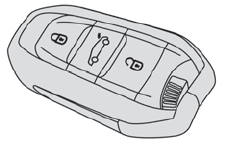
The remote control can be used for the following remote functions, depending on version:
Unlocking/Locking/Deadlocking the vehicle. Unlocking/Locking the boot. Folding/Unfolding the door mirrors. Folding/Unfolding the exterior door handles. Activating/Deactivating the alarm. Locating the vehicle. Closing the windows. Activating the vehicle’s electronic immobiliser.