DS 3: Electronic key with remote control function and built-in key / Remote control function
DS 3 2016-2026 Owners Manual
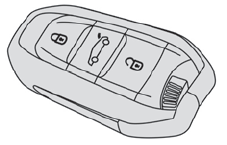
The remote control can be used for the following remote functions, depending on version:
- Unlocking/Locking/Deadlocking the vehicle.
- Unlocking/Locking the boot.
- Folding/Unfolding the door mirrors.
- Folding/Unfolding the exterior door handles.
- Activating/Deactivating the alarm.
- Locating the vehicle.
- Closing the windows.
- Activating the vehicle’s electronic immobiliser.
Built-in key
The key built into the remote control can be used for the following operations, depending on version:
- Activation/Deactivation of the manual child lock.
- Activation/Deactivation of the front passenger airbag.
- Back-up Unlocking/Locking of the doors.
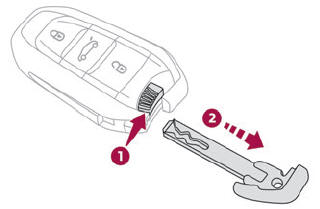
- To eject the key or put it back in place, pull and hold the button.
 Unlocking the vehicle
Unlocking the vehicle
Selective unlocking (driver’s
door, boot
(depending on version)) is configured in
the Driving/Vehicle touch screen menu.
Complete unlocking
Press the unlocking button...
Other information:
DS 3 2016-2026 Owners Manual: DAB (Digital Audio Broadcasting) radio
Terrestrial Digital Radio Choosing the DAB radio Terrestrial digital radio (DAB) provides higher quality reception. The different "multiplexes/ensembles" offer a choice of radio stations arranged in alphabetical order. Press the "Radio" menu. Press the "SOURCE" button...
DS 3 2016-2026 Owners Manual: Rear foglamp
It only works if the dipped or main beam headlamps are on. Rotate the ring forwards/backwards to turn it on/off. When the lighting is switched off automatically ("AUTO" position) the foglamp and the sidelamps remain on. Switching on the foglamps is prohibited in clear weather or in rain, both day and night...
Categories
- Manuals Home
- 1st Generation DS 3 Owners Manual
- 1st Generation DS 3 Service Manual
- Tyre under-inflation detection
- Service indicator
- Trip computer
- New on site
- Most important about car
Choosing the display mode
In each mode, specific types of information are displayed on the instrument panel.
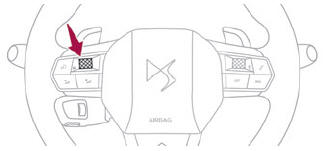
Copyright © 2026 www.ds3manuals.com

