DS 3: Digital instrument panel / Choosing the display mode
DS 3 2016-2026 Owners Manual
In each mode, specific types of information are displayed on the instrument panel.
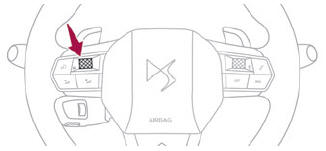
Turn the thumbwheel on the left of the steering wheel to display and scroll through the various modes on the instrument panel.
Press the thumbwheel to confirm the mode. If you do not press the thumbwheel, the selected display mode is automatically applied after a few moments.
Display modes
- "DIALS": standard display of analogue and
digital speedometers, total distance recorder and:
- fuel gauge, coolant temperature indicator and rev counter (Petrol or Diesel).
- battery charge indicator and power indicator (Electric).
- "NAVIGATION": specific display, showing current navigation information (map and instructions).
- "DRIVING": specific display, showing information relating to active driving aid systems.
- "ÉNERGIE": specific display, showing a visual representation of the vehicle’s energy flows (Electric).
- "PERSONAL 1"/"PERSONAL 2": displays the information selected by the driver in the centre of the instrument panel.
 Customising the instrument panel
Customising the instrument panel
Depending on version, the appearance of the
instrument panel may be customisable (colour
and/or display mode).
Display language and
units
When travelling abroad, the speed must
be shown in the official units of the country
you are driving in (mph, miles or km/h, km)...
 Configuring a "PERSONAL" display mode
Configuring a "PERSONAL" display mode
With DS CONNECT RADIO
Press Settings in
the banner of the
touch screen.
Select "Configuration".
Select "Instrument panel
personalisation".
With DS CONNECT NAV
Press Settings in
the banner of the
touch screen...
Other information:
DS 3 2016-2026 Owners Manual: Power indicator (Electric)
CHARGE Traction battery charging during deceleration and braking. ECO Moderate energy consumption and optimised driving range. POWER Energy consumption by the drive train during acceleration. NEUTRAL On switching on the ignition, your vehicle’s electric drive train neither consumes nor generates energy: after sweeping over the indicator, the cursor returns to its "neutral" position...
DS 3 2016-2026 Owners Manual: Manual adjustments
Longitudinal Raise the control bar and slide the seat forwards or backwards. Release the control bar to lock the seat in position on one of the notches. Backrest angle Turn the knob to obtain the desired angle. Height Pull the control upwards to raise or push it downwards to lower, until you obtain the position required...
Categories
- Manuals Home
- 1st Generation DS 3 Owners Manual
- 1st Generation DS 3 Service Manual
- Headlamp beam height adjustment
- Use
- Trip computer
- New on site
- Most important about car
Electric motor
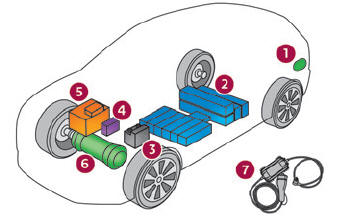
Copyright © 2026 www.ds3manuals.com
