DS 3: Indicators / AdBlue® range indicators (BlueHDi)
The Diesel BlueHDi engines are equipped with a system that associates the SCR (Selective Catalytic Reduction) emissions control system and the Diesel particle filter (DPF) for the treatment of exhaust gases. They cannot function without AdBlue® fluid.
When the level of AdBlue® falls below the reserve level (between 1,500 and 0 miles (2,400 and 0 km)), a warning lamp lights up when the ignition is switched on and an estimate of the distance that can be travelled before engine starting is prevented is displayed in the instrument panel.
 The engine starting
prevention system
required by regulations is activated
automatically once the AdBlue® tank is empty.
It is then no longer possible to start the engine
until the minimum level of AdBlue® has been
topped up.
The engine starting
prevention system
required by regulations is activated
automatically once the AdBlue® tank is empty.
It is then no longer possible to start the engine
until the minimum level of AdBlue® has been
topped up.
Manual display of driving range
While the driving range is greater than 1,500 miles (2,400 km), it is not displayed automatically.
 You can view the range
information by
pressing the "Check" button in the Driving/
Vehicle touch screen menu.
You can view the range
information by
pressing the "Check" button in the Driving/
Vehicle touch screen menu.
Actions required related to a lack of AdBlue®
The following warning lamps light up when the quantity of AdBlue® is below the reserve level: driving range of 1,500 miles (2,400 km).
Together with the warning lamps, messages regularly remind you of the need to top up to avoid engine starting being prevented. Refer to the Warning and indicator lamps section for details of the messages displayed.
 For more information on
AdBlue®
(BlueHDi) and in particular on topping up,
refer to the corresponding section.
For more information on
AdBlue®
(BlueHDi) and in particular on topping up,
refer to the corresponding section.
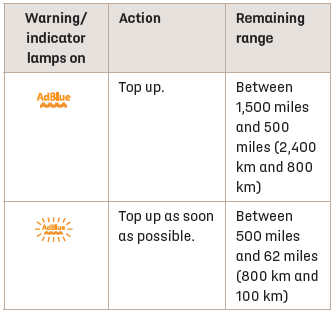
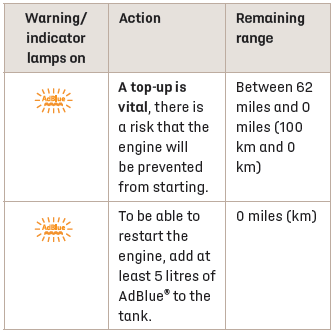
Malfunction of the SCR emissions control system
Malfunction detection
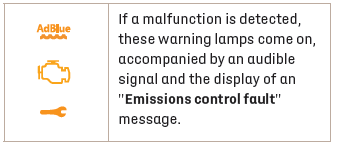
The alert is triggered while driving when the fault is detected for the first time, and thereafter when switching on the ignition for subsequent journeys, for as long as the cause of the fault persists.
 If the fault is temporary,
the alert
disappears during the next journey, after
self-diagnostic checks of the SCR emissions
control system.
If the fault is temporary,
the alert
disappears during the next journey, after
self-diagnostic checks of the SCR emissions
control system.
Malfunction confirmed during the permitted driving phase (between 685 miles and 0 miles (1,100 km and 0 km))
If the fault indication is still displayed permanently after 31 miles (50 km) of driving, the fault in the SCR system is confirmed.
The AdBlue warning lamp flashes and a message is displayed ("Emissions control fault: starting prevented in X miles (kms)"), indicating the driving range in miles or kilometres.
While driving, the message is displayed every 30 seconds. The alert is repeated when switching on the ignition.
You can continue driving for up to 685 miles (1,100 km) before the engine starting prevention system is triggered.
 Have the system checked by
a dealer or a
qualified workshop as soon as possible.
Have the system checked by
a dealer or a
qualified workshop as soon as possible.
Starting prevented
Every time the ignition is switched on, the message "Emissions control fault: Starting prevented" is displayed.
 To restart the engine
To restart the engine
Contact a dealer or a qualified workshop.
 Coolant temperature indicator
Coolant temperature indicator
With the engine running:
In zone A, the temperature is correct.
In zone B, the temperature is too high.
The associated warning lamp and the
STOP warning lamp light up in red on the
instrument panel, accompanied by the display of
a message and an audible signal...
 Power indicator (Electric)
Power indicator (Electric)
CHARGE
Traction battery charging during deceleration and
braking.
ECO
Moderate energy consumption and optimised
driving range.
POWER
Energy consumption by the drive train during
acceleration...
Other information:
DS 3 2016-2026 Owners Manual: Accessing the battery
The battery is located under the bonnet. For access to the (+) terminal: Release the bonnet by pulling the internal release lever, then the external safety catch. Raise the bonnet. (+) Positive terminal. This terminal has a quick-release clamp...
DS 3 2016-2026 Owners Manual: Lighting dimmer
This system allows the brightness of the instruments and controls to be adjusted manually to suit the ambient light level. With BLUETOOTH touch screen audio system Press on the Settings menu. Select "Display". Adjust the brightness by pressing the buttons...
Categories
- Manuals Home
- 1st Generation DS 3 Owners Manual
- 1st Generation DS 3 Service Manual
- Alarm
- Headlamp beam height adjustment
- SCR system
- New on site
- Most important about car
Display in operation
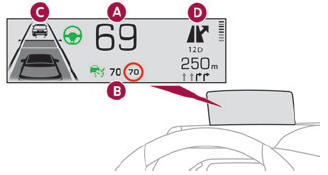
Once the system has been activated, the following information is grouped together in the head-up display:
The speed of the vehicle. Cruise control/speed limiter information and, if the vehicle is so equipped, the Road signs recognition function. If the vehicle is so equipped, inter-vehicle distance information, lane departure warning system information, lane positioning assist information, and automatic emergency braking alerts. If the vehicle is so equipped, navigation information.