DS 3: Indicators / Power indicator (Electric)
DS 3 2016-2026 Owners Manual
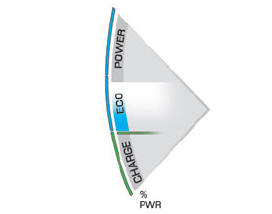
CHARGE
Traction battery charging during deceleration and braking.
ECO
Moderate energy consumption and optimised driving range.
POWER
Energy consumption by the drive train during acceleration.
NEUTRAL
On switching on the ignition, your vehicle’s electric drive train neither consumes nor generates energy: after sweeping over the indicator, the cursor returns to its "neutral" position.
 With the ignition off,
opening the driver's
door activates the indicator, which moves
to the "neutral" position.
With the ignition off,
opening the driver's
door activates the indicator, which moves
to the "neutral" position.
 AdBlue® range indicators (BlueHDi)
AdBlue® range indicators (BlueHDi)
The Diesel BlueHDi engines are equipped with
a system that associates the SCR (Selective
Catalytic Reduction) emissions control system
and the Diesel particle filter (DPF) for the
treatment of exhaust gases...
 Charge level indicator (Electric)
Charge level indicator (Electric)
The traction battery charge status and remaining
range are displayed continuously when the
vehicle is started.
With the ignition off,
opening the driver's
door activates the indicator...
Other information:
DS 3 2016-2026 Owners Manual: Rear foglamp
It only works if the dipped or main beam headlamps are on. Rotate the ring forwards/backwards to turn it on/off. When the lighting is switched off automatically ("AUTO" position) the foglamp and the sidelamps remain on. Switching on the foglamps is prohibited in clear weather or in rain, both day and night...
DS 3 2016-2026 Owners Manual: Media
USB port nsert the USB memory stick into the USB port or connect the USB device to the USB port using a suitable cable (not supplied). To protect the system, do not use a USB hub. The system builds playlists (in temporary memory); this operation can take from a few seconds to several minutes at the first connection...
Categories
- Manuals Home
- 1st Generation DS 3 Owners Manual
- 1st Generation DS 3 Service Manual
- Orange warning/indicator lamps
- Boot
- Trip computer
- New on site
- Most important about car
Towing your vehicle
To access the front screw thread:
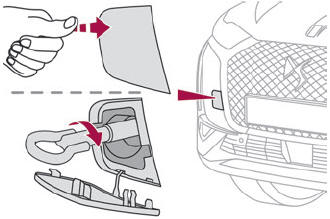
Copyright © 2026 www.ds3manuals.com
