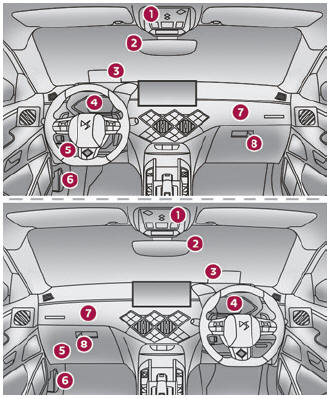DS 3: Indicators / Service indicator
The servicing information is expressed in terms of distance (miles or kilometres) and time (months or days).
The alert is given at whichever of these two terms is reached first.
The servicing information is displayed in the instrument panel. Depending on the version of the vehicle:
- The distance recorder display line indicates the distance remaining before the next service is due, or the distance travelled since it was due preceded by the "-" sign.
- An alert message indicates the distance remaining, as well as the period before the next service is due or how long it is overdue.
 The value indicated is
calculated
according to the distance covered and the
time elapsed since the last service.
The alert may also be triggered close to a due
date.
The value indicated is
calculated
according to the distance covered and the
time elapsed since the last service.
The alert may also be triggered close to a due
date.
Service spanner
 On temporarily when the ignition
is
switched on.
On temporarily when the ignition
is
switched on.
Between 620 and 1,860 miles (1,000 and 3,000 km) remain before the next service is due.
 Fixed, when the ignition is
switched on.
The next service is due in less than 620
miles (1,000 km).
Fixed, when the ignition is
switched on.
The next service is due in less than 620
miles (1,000 km).
Have your vehicle serviced very soon.
Service spanner flashing
 Flashing then fixed, when the
ignition is switched on.
Flashing then fixed, when the
ignition is switched on.
(With BlueHDi Diesel engines, associated with the Service warning lamp.)
The servicing interval has been exceeded.
Have your vehicle serviced as soon as possible.
Resetting the service indicator
The service indicator must be reset after each service.
If you have serviced your vehicle yourself:
- Switch the ignition off.
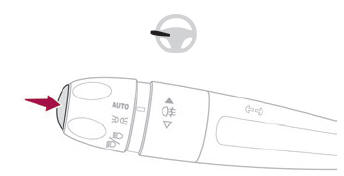
Press and hold the button located on the end of the lighting control stalk.
Without pressing the brake pedal, press the START/STOP button once; a temporary display window appears and a countdown begins.
When the display indicates =0, release the lighting control stalk button; the spanner symbol disappears.
 If you disconnect the
battery following
this operation, lock the vehicle and wait
at least 5 minutes for the reset to be
registered.
If you disconnect the
battery following
this operation, lock the vehicle and wait
at least 5 minutes for the reset to be
registered.
Reminder of the servicing information
 You can view the servicing
information by
pressing the "Check" button in the Driving/
Vehicle touch screen menu.
You can view the servicing
information by
pressing the "Check" button in the Driving/
Vehicle touch screen menu.
 Indicators
Indicators
..
 Coolant temperature indicator
Coolant temperature indicator
With the engine running:
In zone A, the temperature is correct.
In zone B, the temperature is too high.
The associated warning lamp and the
STOP warning lamp light up in red on the
instrument panel, accompanied by the display of
a message and an audible signal...
Other information:
DS 3 2016-2026 Owners Manual: Activation/Deactivation. Operating conditions
Activation/Deactivation It is set via the Driving/Vehicle touch screen menu. When starting the vehicle, the warning lamp comes on in each mirror to indicate that the system is activated. The status of the system is memorised when the ignition is switched off...
DS 3 2016-2026 Owners Manual: Towing another vehicle
To access the rear screw thread: Unclip the cover by pressing at its left-hand section. Pull the cover downwards. To tow: Screw the towing eye in fully. Install the towbar. Switch on the hazard warning lamps on both vehicles. Move off gently, drive slowly and only for a short distance...
Categories
- Manuals Home
- 1st Generation DS 3 Owners Manual
- 1st Generation DS 3 Service Manual
- Headlamp beam height adjustment
- Service indicator
- Tyre under-inflation detection
- New on site
- Most important about car
Instruments and controls
These illustrations and descriptions are provided for information only, as the locations of certain elements may vary depending on the version or trim level.