DS 3: Charging system (Electric) / Charging connectors and indicator lamps
DS 3 2016-2026 Owners Manual
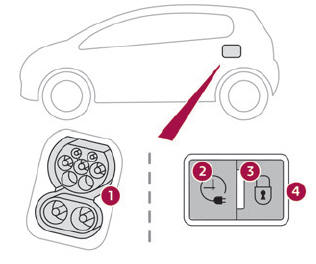
- Charging connectors
- Deferred charging activation button
- Nozzle locking indicator lamp
Fixed red: nozzle positioned correctly and locked in the connector.
Flashing red: nozzle incorrectly positioned or locking not possible.
- Charging indicator lamp
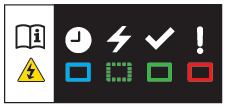
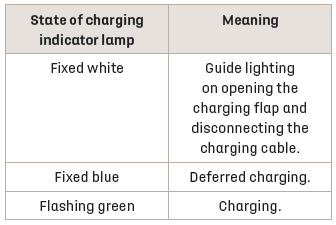
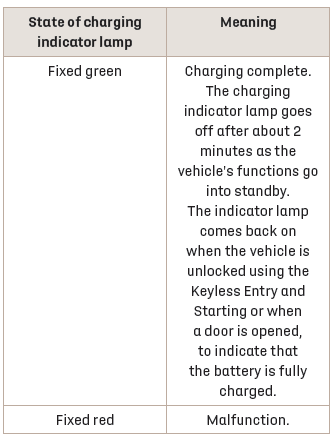
 Do not dismantle or modify
the charging
connector - risk of electrocution and/or
fire!
Do not dismantle or modify
the charging
connector - risk of electrocution and/or
fire!
Contact a dealer or a qualified workshop.
 400 V electrical system. Traction battery
400 V electrical system. Traction battery
The electrical traction system, which operates at
a voltage of approximately 400 V, is identified by
orange cables, and its components are marked
with this symbol:
An electric vehicle’s
power train can
become hot during use and after
switching off the ignition...
 Charging cables, sockets and chargers
Charging cables, sockets and chargers
The charging cable supplied with the vehicle
(depending on version) is compatible with the
electrical systems in the country of sale. When
travelling abroad, check the compatibility of local
electrical systems with the charging cable...
Other information:
DS 3 2016-2026 Owners Manual: On flooded roads
We strongly advise against driving on flooded roads, as this could cause serious damage to the engine or gearbox, as well as to your vehicle's electrical systems. If the vehicle absolutely must drive through a flooded section of road: Check that the depth of the water does not exceed 15 cm, taking account of waves that might be generated by other users...
DS 3 2016-2026 Owners Manual: Changing a wiper blade
Removing/Refitting at the front Carry out these wiper blade replacement operations from the driver's side. Starting with the wiper blade farthest from you, hold each arm by the rigid section and raise it as far as possible. Do not touch the wiper blades - risk of irreparable deformation...
Categories
- Manuals Home
- 1st Generation DS 3 Owners Manual
- 1st Generation DS 3 Service Manual
- Door mirrors
- Child lock
- Alarm
- New on site
- Most important about car
Identification markings
Various visible markings for vehicle identification and vehicle search.
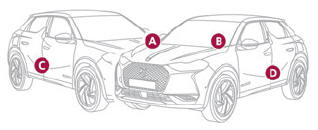
Copyright © 2026 www.ds3manuals.com
