DS 3: Technical data / Identification markings
DS 3 2016-2026 Owners Manual
Various visible markings for vehicle identification and vehicle search.
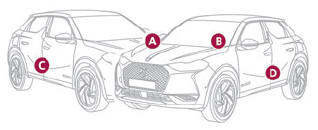
- Vehicle Identification Number (VIN), under the
bonnet.
Stamped on the chassis, near the right-hand front wheel arch.
- Vehicle Identification Number (VIN), on the
dashboard.
Printed on an adhesive label visible through the windscreen.
- Manufacturer's label.
Affixed to the centre pillar.
Bears the following information:
- Manufacturer’s name.
- European whole vehicle type approval number.
- Vehicle Identification number (VIN).
- Gross vehicle weight (GVW).
- Gross train weight (GTW).
- Maximum weight on the front axle.
- Maximum weight on the rear axle.
- Tyres/paint code label.
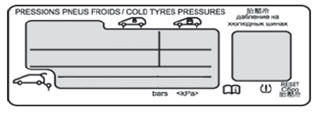
Affixed to the driver's door.
Bears the following information about the tyres:
Tyre pressures, unladen and laden.
Tyre specification, made up of the dimensions and type as well as the load and speed indices.
Spare tyre inflation pressure.
Also indicates the paint colour code.
 Dimensions
Dimensions
These dimensions have been measured on an
unladen vehicle.
* Mirrors folded
..
Other information:
DS 3 2016-2026 Owners Manual: Checks
Unless otherwise indicated, check these components in accordance with the manufacturer's service schedule and according to your engine. Otherwise, have them checked by a dealer or a qualified workshop. Only use products recommended by the Manufacturer or products of equivalent quality and specification. In order to optimise the operation of components as important as those in the braking..
DS 3 2016-2026 Owners Manual: Correct driving position
For safety reasons, adjustments must only be made when the vehicle is stationary. Before taking to the road and to make the most of the ergonomic layout of the instruments and controls, carry out these adjustments in the following order: head restraint height. seat backrest angle. seat cushion height. longitudinal seat position. steering wheel height and reach. rear view mirror and d..
Categories
- Manuals Home
- 1st Generation DS 3 Owners Manual
- 1st Generation DS 3 Service Manual
- Boot
- ISOFIX child seats
- AdBlue® range indicators (BlueHDi)
- New on site
- Most important about car
Remote control function
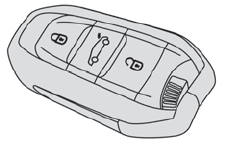
The remote control can be used for the following remote functions, depending on version:
Unlocking/Locking/Deadlocking the vehicle. Unlocking/Locking the boot. Folding/Unfolding the door mirrors. Folding/Unfolding the exterior door handles. Activating/Deactivating the alarm. Locating the vehicle. Closing the windows. Activating the vehicle’s electronic immobiliser.Copyright © 2026 www.ds3manuals.com

