DS 3: Connected navigation / Displaying weather information
DS 3 2016-2026 Owners Manual
 Press Navigation to
display the main page.
Press Navigation to
display the main page.
 Press this button to display
the list of
services.
Press this button to display
the list of
services.
 Select "View map".
Select "View map".
 Select "Weather".
Select "Weather".
 Press this button to display
basic
information.
Press this button to display
basic
information.
 Press this button to display
detailed
weather information.
Press this button to display
detailed
weather information.
 The temperature displayed
at 6 a.m. will
be the maximum temperature for the day.
The temperature displayed
at 6 a.m. will
be the maximum temperature for the day.
The temperature displayed at 6 p.m. will be the minimum temperature for the night.
 Displaying charging station details
Displaying charging station details
Press Navigation to
display the main page.
Press this button to display
the list of
services.
Press "POI on map" to
display the list of
points of interest...
 Applications
Applications
USB sockets
Depending on equipment, for more information
on the USB sockets compatible with CarPlay® or
Android Auto applications, refer to the "Ease of
use and comfort" section...
Other information:
DS 3 2016-2026 Owners Manual: Light-emitting diode (LED) headlamps and lamps
Depending on version, the affected types of headlamps/lamps are: "DS MATRIX LED VISION" headlamps. Offset daytime running lamps. Direction indicator side repeaters. Side spotlamps. Full LED technology rear lamps. Third brake lamp. Number plate lamps...
DS 3 2016-2026 Owners Manual: Principle of operation
Using the rear camera, the vehicle's close surroundings are recorded during manoeuvres at low speed. An image from above your vehicle in its close surroundings is reconstructed (represented between the brackets) in real time and as the manoeuvre progresses...
Categories
- Manuals Home
- 1st Generation DS 3 Owners Manual
- 1st Generation DS 3 Service Manual
- Orange warning/indicator lamps
- Energy economy mode. Load reduction mode
- Welcome
- New on site
- Most important about car
Identification markings
Various visible markings for vehicle identification and vehicle search.
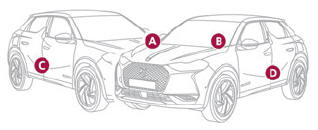
Copyright © 2026 www.ds3manuals.com
