DS 3: Connected navigation / Displaying charging station details
DS 3 2016-2026 Owners Manual
 Press Navigation to
display the main page.
Press Navigation to
display the main page.
 Press this button to display
the list of
services.
Press this button to display
the list of
services.
 Press "POI on map" to
display the list of
points of interest.
Press "POI on map" to
display the list of
points of interest.
 Press one of the buttons to
search for
"Stations".
Press one of the buttons to
search for
"Stations".
 Activate/deactivate "Stations".
Activate/deactivate "Stations".
 Press this button to display a
secondary
page.
Press this button to display a
secondary
page.
 Select the "Settings"
tab.
Select the "Settings"
tab.
 Select the desired connector
type.
Select the desired connector
type.
 Press "OK" to save.
Press "OK" to save.
 Displaying fuel information
Displaying fuel information
Press Navigation to
display the main page.
Press this button to display
the list of
services.
Press "POI on map" to
display the list of
points of interest...
 Displaying weather information
Displaying weather information
Press Navigation to
display the main page.
Press this button to display
the list of
services.
Select "View map".
Select "Weather".
Press this button to display
basic
information...
Other information:
DS 3 2016-2026 Owners Manual: Engine oil
The level is checked, with the engine having been switched off for at least 30 minutes and on level ground, using the dipstick. It is normal to top up the oil level between two services (or oil changes). It is recommended that you check the level, and top up if necessary, every 3,000 miles (5,000 km)...
DS 3 2016-2026 Owners Manual: Proximity Keyless Entry and Start
This is a Keyless Entry and Starting system. It enables automatic vehicle locking/unlocking simply by detecting the electronic key. As long as the driver has the electronic key on their person, the vehicle unlocks as they approach and locks when they walk away...
Categories
- Manuals Home
- 1st Generation DS 3 Owners Manual
- 1st Generation DS 3 Service Manual
- Deactivation/Activation. Operating limits. Malfunction
- Child lock
- ISOFIX child seats
- New on site
- Most important about car
Choosing the display mode
In each mode, specific types of information are displayed on the instrument panel.
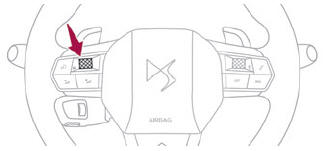
Copyright © 2026 www.ds3manuals.com
