DS 3: Connected navigation / Displaying fuel information
DS 3 2016-2026 Owners Manual
 Press Navigation to
display the main page.
Press Navigation to
display the main page.
 Press this button to display
the list of
services.
Press this button to display
the list of
services.
 Press "POI on map" to
display the list of
points of interest.
Press "POI on map" to
display the list of
points of interest.
 Press one of the buttons to
search for
"Stations".
Press one of the buttons to
search for
"Stations".
 Activate/deactivate "Stations".
Activate/deactivate "Stations".
 Press this button to display a
secondary
page.
Press this button to display a
secondary
page.
 Select the "Settings”
tab.
Select the "Settings”
tab.
 Select the desired fuel.
Select the desired fuel.
Press "OK" to save.
 Declaration: "Risk areas alert"
Declaration: "Risk areas alert"
To send information about
danger zones,
select the option: Allow declaration of
danger zones
Press Navigation to
display the main page.
Press the "Declare a new
danger zone"
button located in the side bars or the upper
bar of the touch screen (depending on
equipment)...
 Displaying charging station details
Displaying charging station details
Press Navigation to
display the main page.
Press this button to display
the list of
services.
Press "POI on map" to
display the list of
points of interest...
Other information:
DS 3 2016-2026 Owners Manual: "Radio Media" voice commands
Voice commands Turn on source radio - Streaming Bluetooth - … Help messages You can select an audio source by saying "turn on source" followed by the device name. For example, "turn on source, Streaming Bluetooth", or "turn on source, radio". Use the command "play" to specify the type of music you'd like to hear...
DS 3 2016-2026 Owners Manual: Child seats
The legislation on carrying children is specific to each country. Refer to the legislation in force in your country. For maximum safety, please observe the following recommendations: In accordance with European regulations, all children under the age of 12 or less than one and a half metres tall must travel in approved child seats suited to their weight, on seats fitted with a seat ..
Categories
- Manuals Home
- 1st Generation DS 3 Owners Manual
- 1st Generation DS 3 Service Manual
- Tyre under-inflation detection
- Headlamp beam height adjustment
- Central locking
- New on site
- Most important about car
Towing your vehicle
To access the front screw thread:
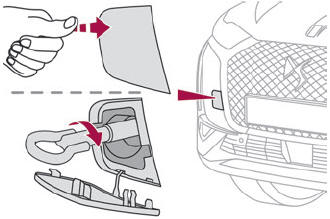
Copyright © 2026 www.ds3manuals.com
