DS 3: Towing the vehicle / Towing your vehicle
DS 3 2016-2026 Owners Manual
To access the front screw thread:
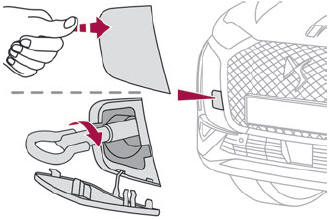
- Unclip the cover by pressing at its top lefthand corner.
- Release the cover.
To be towed:
- Screw the towing eye in fully.
- Install the towbar.
- Put the gearbox into neutral.
In the event of a breakdown
 Failure to observe this instruction could
result in damage to certain components
(braking, transmission, etc.) and to the
absence of braking assistance the next time
the engine is started.
Failure to observe this instruction could
result in damage to certain components
(braking, transmission, etc.) and to the
absence of braking assistance the next time
the engine is started.
 Automatic gearbox
Automatic gearbox
Never tow the vehicle with the driving wheels on the ground and the engine off.
- Unlock the steering and release the parking brake.
- Switch on the hazard warning lamps on both vehicles.
- Move off gently, drive slowly and only for a short distance.
 Accessing the tools
Accessing the tools
The towing eye is stored with the tool kit (in a
bag on the boot carpet or in a box under the boot
carpet, depending on version).
On the boot carpet
Under the boot carpet
For more information on accessing the Tool kit,
refer to the corresponding section...
 Towing another vehicle
Towing another vehicle
To access the rear screw thread:
Unclip the cover by pressing at its left-hand
section.
Pull the cover downwards.
To tow:
Screw the towing eye in fully...
Other information:
DS 3 2016-2026 Owners Manual: Towing another vehicle
To access the rear screw thread: Unclip the cover by pressing at its left-hand section. Pull the cover downwards. To tow: Screw the towing eye in fully. Install the towbar. Switch on the hazard warning lamps on both vehicles. Move off gently, drive slowly and only for a short distance...
DS 3 2016-2026 Owners Manual: TMC (Traffic Message Channel)
Available in some countries. TMC (Traffic Message Channel) messages are based on a European standard for traffic information broadcasting via the RDS system on FM radio, sending traffic information in real time. The TMC information is then displayed on a GPS Navigation system map and taken into account straight away when routes are calculated, to avoid accidents, traffic jams and closed road..
Categories
- Manuals Home
- 1st Generation DS 3 Owners Manual
- 1st Generation DS 3 Service Manual
- Service indicator
- Energy economy mode. Load reduction mode
- Headlamp beam height adjustment
- New on site
- Most important about car
Digital instrument panel
This digital instrument panel can be customised. Depending on the display mode selected, certain information is hidden or presented differently.

Copyright © 2026 www.ds3manuals.com
