DS 3: Towing the vehicle / Accessing the tools
DS 3 2016-2026 Owners Manual
The towing eye is stored with the tool kit (in a bag on the boot carpet or in a box under the boot carpet, depending on version).
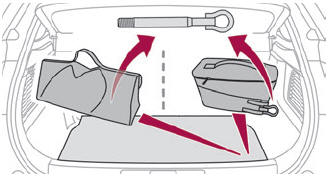
On the boot carpet
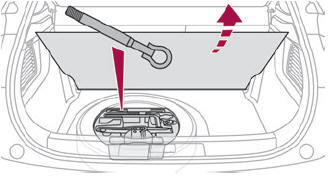
Under the boot carpet
For more information on accessing the Tool kit, refer to the corresponding section.
 Towing the vehicle
Towing the vehicle
General recommendations
Observe the legislation in force in the country where you are driving.
Check that the towing vehicle is heavier than the towed vehicle...
 Towing your vehicle
Towing your vehicle
To access the front screw thread:
Unclip the cover by pressing at its top lefthand
corner.
Release the cover.
To be towed:
Screw the towing eye in fully...
Other information:
DS 3 2016-2026 Owners Manual: Front demist - defrost. Rear screen demist - defrost
Front demist - defrost Press this button to activate/deactivate the demisting or defrosting of the windscreen and side windows (confirmed by the illumination/extinction of the indicator lamp). The system automatically manages the air conditioning, air flow and air intake, and provides optimum distribution towards the windscreen and side windows...
DS 3 2016-2026 Owners Manual: Heated seats
The function is active only with the engine running. Press the button corresponding to the seat. Each press changes the heating level; the corresponding number of indicator lamps come on. To switch off the heating, press the button until all of the indicator lamps are off...
Categories
- Manuals Home
- 1st Generation DS 3 Owners Manual
- 1st Generation DS 3 Service Manual
- Door mirrors
- ISOFIX child seats
- Trip computer
- New on site
- Most important about car
Identification markings
Various visible markings for vehicle identification and vehicle search.
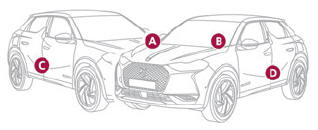
Copyright © 2026 www.ds3manuals.com
