DS 3: Lane positioning assist / Activation/Deactivation
DS 3 2016-2026 Owners Manual
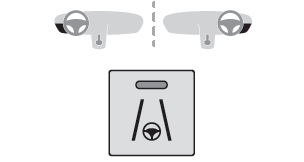
- With the Adaptive Cruise Control with Stop & Go function activated, press this button.
The action is confirmed by:
- The indicator lamp in the button lighting up green.
- The following symbol being displayed on the instrument panel.
The colour of the symbol on the instrument panel depends on the operating status of the system:
 (grey colour)
(grey colour)
One or more operating conditions is not met; the system is paused.
 (green colour)
(green colour)
All operating conditions are met; the system is active.
 (orange colour)
(orange colour)
System malfunction.
 For vehicles equipped with
a head-up
display, the information is projected onto
the blade.
For vehicles equipped with
a head-up
display, the information is projected onto
the blade.
If the driver no longer wishes to use the system for a while, they can deactivate it by pressing the button again.
The indicator lamp in the button goes off and the symbol disappears from the instrument panel.
 The system status is saved
when the
ignition is switched off.
The system status is saved
when the
ignition is switched off.
 Lane positioning assist
Lane positioning assist
For
more information, refer to the General
recommendations on the use of driving
and manoeuvring aids.
The system identifies the limits of the traffic lane
and steers the vehicle inside this lane to maintain
it in the lateral position chosen by the driver...
 Cruise control. Pausing/Suspending the system
Cruise control. Pausing/Suspending the system
Cruise control
The driver must hold the steering wheel properly.
When cruise control is activated, the symbol is
displayed in green: by small steering actions, the
system directs the vehicle and keeps it in the
position chosen by the driver, in the traffic lane...
Other information:
DS 3 2016-2026 Owners Manual: Towing the vehicle
General recommendations Observe the legislation in force in the country where you are driving. Check that the towing vehicle is heavier than the towed vehicle. The driver must remain at the wheel of the towed vehicle and must have a valid driving licence...
DS 3 2016-2026 Owners Manual: Reinitialising the remote control
Following replacement of the battery or in the event of a fault, it may be necessary to reinitialise the remote control. Press the handle until the point of resistance to unfold it and access the lock. Insert the mechanical key (incorporated into the remote control) into the lock to open the vehicle...
Categories
- Manuals Home
- 1st Generation DS 3 Owners Manual
- 1st Generation DS 3 Service Manual
- Headlamp beam height adjustment
- Door mirrors
- Use
- New on site
- Most important about car
Electric motor
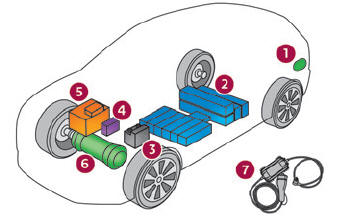
Copyright © 2026 www.ds3manuals.com
