DS 3: Driving / Lane positioning assist
DS 3 2016-2026 Owners Manual
 For
more information, refer to the General
recommendations on the use of driving
and manoeuvring aids.
For
more information, refer to the General
recommendations on the use of driving
and manoeuvring aids.
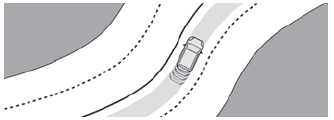
The system identifies the limits of the traffic lane and steers the vehicle inside this lane to maintain it in the lateral position chosen by the driver.
To do this, the system uses a camera placed on the upper part of the windscreen.
This function is primarily suitable for driving on motorways and main roads.
Operating conditions.
- Adaptive Cruise Control active.
- ESC system operational.
- ASR system activated.
- No trailer detected.
- No 'space-saver' spare wheel in use.
- Vehicle not subject to strong lateral g-forces.
- Direction indicators not activated.
- Activation/Deactivation
- Cruise control. Pausing/Suspending the system
- Driving situations and related alerts
- Operating limits. Malfunction
 Operating limits. Malfunction
Operating limits. Malfunction
Operating limits
Cruise control operates by day and night, in dry
weather or moderate rainfall.
Certain situations cannot be managed by the
system and require driver intervention...
 Activation/Deactivation
Activation/Deactivation
With the Adaptive Cruise Control with Stop &
Go function activated, press this button.
The action is confirmed by:
The indicator lamp in the button lighting up
green...
Other information:
DS 3 2016-2026 Owners Manual: Main lighting
Automatic illumination of lamps/daytime running lamps Sidelamps only Dipped or main beam headlamps "Highway function" On versions fitted with "Full LED" technology headlamps, the range of the dipped beam headlamps is automatically increased once the speed of the vehicle is above 68 mph (110 km/h)...
DS 3 2016-2026 Owners Manual: Operation
When approaching a parking area, reduce the speed of your vehicle to 19 mph (30 km/h) or less. Activating the function The function is activated in the Vehicle/Driving touch screen menu. Select "Park Assist". Activating the function deactivates the Blind Spot Detection system...
Categories
- Manuals Home
- 1st Generation DS 3 Owners Manual
- 1st Generation DS 3 Service Manual
- Orange warning/indicator lamps
- Deactivation/Activation. Operating limits. Malfunction
- Activation/Deactivation
- New on site
- Most important about car
Principle of operation
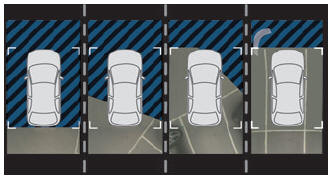
Using the rear camera, the vehicle's close surroundings are recorded during manoeuvres at low speed.
Copyright © 2026 www.ds3manuals.com
