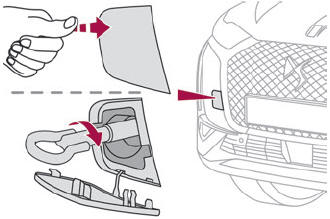DS 3: Adaptive Cruise Control / Use
Activating the system (pause)
- With the engine running, turn the thumbwheel 1 downwards to the CRUISE position. Cruise control is ready to operate (grey display).
Switching on cruise control and setting the speed
With a manual gearbox, your speed must be between 19 and 112 mph (30 and 180 km/h). With an EAT8 automatic gearbox or a drive selector, your speed must be between 0 and 112 mph (0 and 180 km/h).
- Press button 2 or 3: the current speed becomes the speed setting (minimum 19 mph (30 km/h)) and cruise control is immediately activated (green display).
- Press 3 to increase or 2 to decrease the speed setting (steps of 5 mph (km/h) if held pressed).
 Pressing and holding button 2 or 3 results
in a rapid change in the speed of the
vehicle.
Pressing and holding button 2 or 3 results
in a rapid change in the speed of the
vehicle.
Pausing/resumption of cruise control
- Press 4 or depress the brake pedal. To pause
cruise control, it is also possible to:
- shift from mode D to N;
- depress the clutch pedal for more than 10 seconds;
- Press the electric parking brake control.
- Press 4 to restart cruise control. Cruise control
may have been paused automatically:
- when the speed of the vehicle goes below 19 mph (30 km/h) with a manual gearbox.
- when the speed of the engine goes below 1100 rpm with a manual gearbox.
- by triggering of the ESC system.
With an EAT8 gearbox or a drive selector, following braking that has brought the vehicle to a complete stop, if the traffic conditions do not allow the vehicle to begin moving again within 3 seconds of stopping, press button 4 or the accelerator pedal to move off.
If the driver takes no action after the vehicle has been stopped, the electric parking brake is applied automatically after about 5 minutes.
 Cruise control remains active after
changing gear, regardless of the gearbox
type.
Cruise control remains active after
changing gear, regardless of the gearbox
type.
 When
the driver attempts to reactivate
cruise control, after the function has been
paused, the message "Activation not possible,
unsuitable conditions" is briefly displayed if
reactivation is not possible (safety conditions
not met).
When
the driver attempts to reactivate
cruise control, after the function has been
paused, the message "Activation not possible,
unsuitable conditions" is briefly displayed if
reactivation is not possible (safety conditions
not met).
Changing the programmed speed setting with the Speed Limit Recognition and Recommendation function
- Press 5 to accept the speed suggested by the function on the instrument panel, then press again to confirm.
 To
prevent sudden acceleration or
deceleration of the vehicle, select a speed
setting relatively close to the vehicle's current
speed.
To
prevent sudden acceleration or
deceleration of the vehicle, select a speed
setting relatively close to the vehicle's current
speed.
Changing the inter-vehicle distance
Press 6 to display the distance setting thresholds ("Distant", "Normal" or "Close"), then press again to select a threshold.
After a few seconds, the option is accepted and will be memorised when the ignition is switched off.
Temporarily exceeding the speed setting
- Press the accelerator pedal fully. Distance monitoring and cruise control are deactivated while acceleration is maintained. "Cruise control suspended" is displayed.
Deactivating the system
- Turn the thumbwheel 1 upwards to the OFF position.
 Information displayed on the instrument panel
Information displayed on the instrument panel
Vehicle detected by the system (full symbol)
Cruise control active (colour not grey)
Speed setting value
Speed suggested by the Speed Limit
Recognition and Recommendation
Vehicle held stationary (versions with
automatic gearbox or drive selector)
Inter-vehicle distance setting
Position of the vehicle detected by the
system
..
Other information:
DS 3 2016-2026 Owners Manual: Child lock
The system prevents a rear door from being opened using its interior handle. The red control is located on the edge of each rear door (marked by a label). Locking/Unlocking To lock, turn the red control as far as it will go using the integral key: To the right on the left-hand rear door. To the left on the right-hand rear door. To unlock, turn it in the opposite direction. Do not..
DS 3 2016-2026 Owners Manual: Charging cables, sockets and chargers
The charging cable supplied with the vehicle (depending on version) is compatible with the electrical systems in the country of sale. When travelling abroad, check the compatibility of local electrical systems with the charging cable. A full range of charging cables is available from your dealer. Contact a dealer or a qualified workshop for more information and to obtain suitable charging c..
Categories
- Manuals Home
- 1st Generation DS 3 Owners Manual
- 1st Generation DS 3 Service Manual
- Headlamp beam height adjustment
- ISOFIX child seats
- AdBlue® range indicators (BlueHDi)
- New on site
- Most important about car
Towing your vehicle
To access the front screw thread: