DS 3: Adaptive Cruise Control / Information displayed on the instrument panel
DS 3 2016-2026 Owners Manual
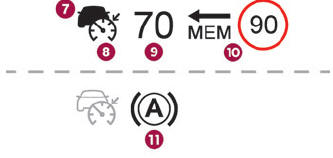
- Vehicle detected by the system (full symbol)
- Cruise control active (colour not grey)
- Speed setting value
- Speed suggested by the Speed Limit Recognition and Recommendation
- Vehicle held stationary (versions with automatic gearbox or drive selector)

- Inter-vehicle distance setting
- Position of the vehicle detected by the system
 Use
Use
Activating the system (pause)
With the engine running, turn the thumbwheel
1 downwards to the CRUISE position. Cruise
control is ready to operate (grey display)...
 Messages and alerts
Messages and alerts
To benefit from the following information on the
instrument panel, select the DRIVING or Driving
aids display mode.
The
display of these messages or alerts is
not sequential...
Other information:
DS 3 2016-2026 Owners Manual: Power indicator (Electric)
CHARGE Traction battery charging during deceleration and braking. ECO Moderate energy consumption and optimised driving range. POWER Energy consumption by the drive train during acceleration. NEUTRAL On switching on the ignition, your vehicle’s electric drive train neither consumes nor generates energy: after sweeping over the indicator, the cursor returns to its "neutral" position...
DS 3 2016-2026 Owners Manual: A/C preconditioning (Electric)
This function allows you to programme the temperature in the passenger compartment to reach a pre-defined, non-modifiable temperature (approx. 21°C) before you enter the vehicle, on the days and at the times of your choice. This function is available when the vehicle is connected or not connected...
Categories
- Manuals Home
- 1st Generation DS 3 Owners Manual
- 1st Generation DS 3 Service Manual
- Boot
- AdBlue® range indicators (BlueHDi)
- Tyre under-inflation detection
- New on site
- Most important about car
Choosing the display mode
In each mode, specific types of information are displayed on the instrument panel.
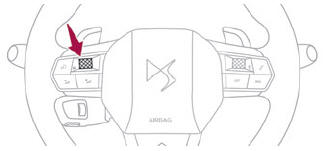
Copyright © 2026 www.ds3manuals.com
