DS 3: Connected navigation / Authorize sending information
DS 3 2016-2026 Owners Manual
 Press Settings to
display the main page.
Press Settings to
display the main page.
Press the "OPTIONS" button to access the secondary page.
 Select "System configuration".
Select "System configuration".
 Select the "Private mode"
tab.
Select the "Private mode"
tab.
OR
 Press "Notifications".
Press "Notifications".
 Press "Private mode".
Press "Private mode".
THEN
 Activate or deactivate:
Activate or deactivate:
- "No data sharing except for company vehicles".
- "Only data sharing"
- "Sharing data and vehicle position"
 Connected navigation connection
Connected navigation connection
Depending on version, vehicle trim level and
subscription to online services and options.
Network connection provided by the vehicle
With the DS CONNECT BOX
solution, the
system is automatically connected to the
Internet and connected services, and does not
require the user to provide a connection via their
smartphone...
 Settings specific to connected navigation
Settings specific to connected navigation
Press Navigation to
display the main page.
Press the "MENU" button to access the secondary
page.
Select "Settings".
Select the "Map” tab.
Activate or deactivate:
"Allow declaration of danger zones"...
Other information:
DS 3 2016-2026 Owners Manual: Park Assist
For more information, refer to the General recommendations on the use of driving and manoeuvring aids. This system provides active parking assistance: it detects a parking space and then steers in the appropriate direction to park in the space while the driver controls the driving direction, gear changes, acceleration and braking...
DS 3 2016-2026 Owners Manual: Accessing the battery
The battery is located under the bonnet. For access to the (+) terminal: Release the bonnet by pulling the internal release lever, then the external safety catch. Raise the bonnet. (+) Positive terminal. This terminal has a quick-release clamp...
Categories
- Manuals Home
- 1st Generation DS 3 Owners Manual
- 1st Generation DS 3 Service Manual
- Deactivation/Activation. Operating limits. Malfunction
- Door mirrors
- Headlamp beam height adjustment
- New on site
- Most important about car
Instruments and controls
These illustrations and descriptions are provided for information only, as the locations of certain elements may vary depending on the version or trim level.
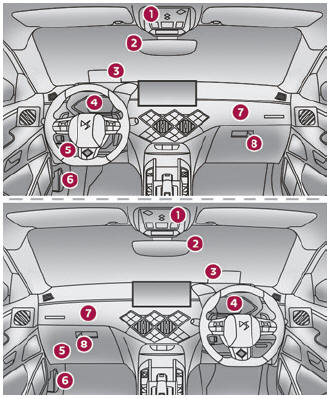
Copyright © 2026 www.ds3manuals.com
