DS 3: Connected navigation / Declaration: "Risk areas alert"
DS 3 2016-2026 Owners Manual
 To send information about
danger zones,
select the option: Allow declaration of
danger zones
To send information about
danger zones,
select the option: Allow declaration of
danger zones
 Press Navigation to
display the main page.
Press Navigation to
display the main page.
 Press the "Declare a new
danger zone"
button located in the side bars or the upper
bar of the touch screen (depending on
equipment).
Press the "Declare a new
danger zone"
button located in the side bars or the upper
bar of the touch screen (depending on
equipment).
 Select the "Type” option
to select the type
of "Danger area".
Select the "Type” option
to select the type
of "Danger area".
 Select the ""Speed"
option and enter it
using the virtual keypad.
Select the ""Speed"
option and enter it
using the virtual keypad.
 Press "OK" to save and
send the
information.
Press "OK" to save and
send the
information.
 Settings specific to connected navigation
Settings specific to connected navigation
Press Navigation to
display the main page.
Press the "MENU" button to access the secondary
page.
Select "Settings".
Select the "Map” tab.
Activate or deactivate:
"Allow declaration of danger zones"...
 Displaying fuel information
Displaying fuel information
Press Navigation to
display the main page.
Press this button to display
the list of
services.
Press "POI on map" to
display the list of
points of interest...
Other information:
DS 3 2016-2026 Owners Manual: First steps
With the engine running, a press mutes the sound. With the ignition off, a press turns the system on. Increase or decrease the volume using the thumbwheel on the left-hand side. To access the menus, press this button on the touch screen. Press the back arrow to go back a level...
DS 3 2016-2026 Owners Manual: Changing a bulb
In some weather conditions (e.g. low temperature or humidity), the presence of misting on the internal surface of the glass of the headlamps and rear lamps is normal; it disappears after the lamps have been on for a few minutes. The headlamps have polycarbonate lenses with a protective coating: Do not clean them with a dry or abrasive cloth, nor with detergent or solvent products...
Categories
- Manuals Home
- 1st Generation DS 3 Owners Manual
- 1st Generation DS 3 Service Manual
- Child lock
- Deactivation/Activation. Operating limits. Malfunction
- Service indicator
- New on site
- Most important about car
Display in operation
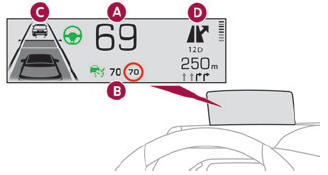
Once the system has been activated, the following information is grouped together in the head-up display:
The speed of the vehicle. Cruise control/speed limiter information and, if the vehicle is so equipped, the Road signs recognition function. If the vehicle is so equipped, inter-vehicle distance information, lane departure warning system information, lane positioning assist information, and automatic emergency braking alerts. If the vehicle is so equipped, navigation information.Copyright © 2026 www.ds3manuals.com
