DS 3: Checking levels / Screenwash fluid. AdBlue® (BlueHDi)
Screenwash fluid
 Top up to the required level
when
necessary.
Top up to the required level
when
necessary.
Fluid specification
The fluid must be topped up with a pre-mixed product.
In winter (temperatures below zero), a fluid containing an anti-freeze agent which is appropriate for the temperature conditions must be used in order to protect the system's components (pump, tank, ducts, jets).
 Filling with pure water is
prohibited in all
circumstances (risk of freezing, limescale,
etc.).
Filling with pure water is
prohibited in all
circumstances (risk of freezing, limescale,
etc.).
AdBlue® (BlueHDi)
An alert is triggered when the reserve level is reached.
For more information on the Indicators and in particular the AdBlue range indicators, refer to the corresponding section.
To avoid the vehicle being immobilised in accordance with regulations, you must top up the AdBlue tank.
For more information on AdBlue® (BlueHDi), and in particular the supply of AdBlue, refer to the corresponding section.
 Brake fluid and Engine coolant
Brake fluid and Engine coolant
Brake fluid
The level of this fluid should
be close to the
"MAX" mark. If not, check the brake pads
for wear.
To know how often the brake fluid should be
replaced, refer to the manufacturer's servicing
schedule...
 Checks
Checks
Unless otherwise indicated, check these
components in accordance with the
manufacturer's service schedule and according to
your engine.
Otherwise, have them checked by a dealer or a
qualified workshop...
Other information:
DS 3 2016-2026 Owners Manual: Fuses in the dashboard
The fusebox is located in the lower dashboard (left-hand side). To access the fuses, follow the same procedure as described for accessing the fuse replacement tools. Fuse tables Box 1 Box 2 ..
DS 3 2016-2026 Owners Manual: Coolant temperature indicator
With the engine running: In zone A, the temperature is correct. In zone B, the temperature is too high. The associated warning lamp and the STOP warning lamp light up in red on the instrument panel, accompanied by the display of a message and an audible signal. You must stop the vehicle as soon as it is safe to do so. Wait a few minutes before switching off the engine. After switching o..
Categories
- Manuals Home
- 1st Generation DS 3 Owners Manual
- 1st Generation DS 3 Service Manual
- Service indicator
- ISOFIX child seats
- Child lock
- New on site
- Most important about car
Remote control function
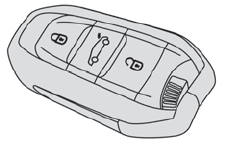
The remote control can be used for the following remote functions, depending on version:
Unlocking/Locking/Deadlocking the vehicle. Unlocking/Locking the boot. Folding/Unfolding the door mirrors. Folding/Unfolding the exterior door handles. Activating/Deactivating the alarm. Locating the vehicle. Closing the windows. Activating the vehicle’s electronic immobiliser.