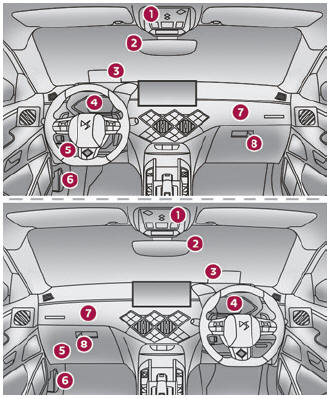DS 3: Steering mounted controls / Steering mounted controls - Type 2

 Voice commands:
Voice commands:
This control is located on the steering wheel or at the end of the lighting control stalk (depending on equipment).
Short press, smartphone voice commands via the system.
 Increase volume.
Increase volume.
 Decrease volume.
Decrease volume.
Mute by pressing the volume increase and decrease buttons simultaneously (depending on equipment).
Restore the sound by pressing one of the two volume buttons.
 Media (short press):
change the
multimedia source.
Media (short press):
change the
multimedia source.
 Telephone (short press):
start telephone
call.
Telephone (short press):
start telephone
call.
Call in progress (short press): access telephone menu.
Telephone (long press): reject an incoming call, end call; when no call is in progress, access telephone menu.
 Radio (rotate): automatic
search for the
previous/next station.
Radio (rotate): automatic
search for the
previous/next station.
Media (rotate): previous/next track, move in a list.
Short press: confirm a selection; if nothing selected, access to presets.
 Radio: display the list
of stations.
Radio: display the list
of stations.
 Media: display the list
of tracks.
Media: display the list
of tracks.
Radio (press and hold): update the list of stations received.
 Steering mounted controls - Type 1
Steering mounted controls - Type 1
Radio:
Select the previous/next preset radio
station.
Select the previous/next item in a menu or a list.
Media:
Select the previous/next track.
Select the previous/next item in a menu or a list...
 Menus
Menus
Applications
Access configurable equipment.
Radio Media
Select an audio source or radio
station.
Telephone
Connect a mobile phone via
Bluetooth®...
Other information:
DS 3 2016-2026 Owners Manual: Rear lamps
Model with "Full LED" technology lamps Sidelamps / Daytime running lamps (LED) Reversing lamps (W16W) Direction indicators with sequential effect (LED) Brake lamps (LED) Model with halogen lamps Brake lamps/sidelamps (W21/5W) Direction indicators (WY16W amber) Reversing lamps (W16W) Direction indicators and brake lamps/sidelamps Rapid flashing of a direction indicator warning lam..
DS 3 2016-2026 Owners Manual: Guide-me-home and welcome lighting
Guide-me-home lighting Automatic With the ring of the lighting control stalk in the "AUTO" position and when the light is poor, the dipped beam headlamps come on automatically when the ignition is switched off. You can activate/deactivate this function and adjust the guide-me-home lighting duration in the Driving/Vehicle touch screen menu. Manual With the ignition off, pull the lighting co..
Categories
- Manuals Home
- 1st Generation DS 3 Owners Manual
- 1st Generation DS 3 Service Manual
- Service indicator
- Welcome
- Trip computer
- New on site
- Most important about car
Instruments and controls
These illustrations and descriptions are provided for information only, as the locations of certain elements may vary depending on the version or trim level.