DS 3: Technical data / Dimensions
DS 3 2016-2026 Owners Manual
These dimensions have been measured on an unladen vehicle.
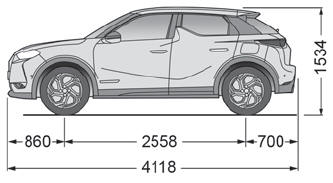
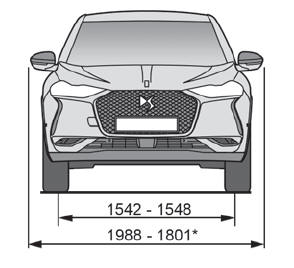
* Mirrors folded
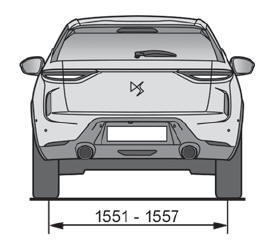
 Identification markings
Identification markings
Various visible markings for vehicle identification
and vehicle search.
Vehicle Identification Number (VIN), under the
bonnet.Stamped on the chassis, near the right-hand
front wheel arch...
 Touch screen BLUETOOTH audio system
Touch screen BLUETOOTH audio system
Multimedia audio system - Bluetooth® telephone
The
functions and settings described vary
according to the vehicle version and
configuration.
For
safety reasons and because they
require sustained attention by the driver,
the following operations must be carried out
with the vehicle stationary and the ignition on:
Pairing the smartphone with the system in
Bluetooth mode...
Other information:
DS 3 2016-2026 Owners Manual: First steps
With the engine running, a press mutes the sound. With the ignition off, a press turns the system on. Increase or decrease the volume using the wheel or the "plus" or "minus" buttons (depending on the equipment). Use the buttons on either side of or below the touch screen to access the menus, then press the virtual buttons on the touch screen...
DS 3 2016-2026 Owners Manual: Automatic lighting systems - General recommendations
The automatic lighting systems use a detection camera, located at the top of the windscreen. Operating limits The system may be disrupted or not work correctly: When visibility conditions are poor (e.g. snowfall, heavy rain). If the windscreen is dirty, misted-up or masked (e...
Categories
- Manuals Home
- 1st Generation DS 3 Owners Manual
- 1st Generation DS 3 Service Manual
- Central locking
- Deactivation/Activation. Operating limits. Malfunction
- AdBlue® range indicators (BlueHDi)
- New on site
- Most important about car
Display in operation
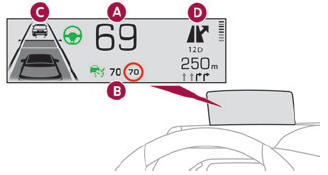
Once the system has been activated, the following information is grouped together in the head-up display:
The speed of the vehicle. Cruise control/speed limiter information and, if the vehicle is so equipped, the Road signs recognition function. If the vehicle is so equipped, inter-vehicle distance information, lane departure warning system information, lane positioning assist information, and automatic emergency braking alerts. If the vehicle is so equipped, navigation information.Copyright © 2026 www.ds3manuals.com
