DS 3: Touch screen BLUETOOTH audio system
DS 3 2016-2026 Owners Manual
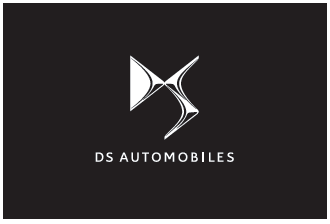
Multimedia audio system - Bluetooth® telephone
 The
functions and settings described vary
according to the vehicle version and
configuration.
The
functions and settings described vary
according to the vehicle version and
configuration.
 For
safety reasons and because they
require sustained attention by the driver,
the following operations must be carried out
with the vehicle stationary and the ignition on:
For
safety reasons and because they
require sustained attention by the driver,
the following operations must be carried out
with the vehicle stationary and the ignition on:
- Pairing the smartphone with the system in Bluetooth mode.
- Using the smartphone.
- Changing the system settings and configuration.
 The
system is protected in such a way
that it will only operate in the vehicle.
The
system is protected in such a way
that it will only operate in the vehicle.
The Energy Economy Mode message is displayed when the system is about to enter the corresponding mode.
- First steps
- Steering mounted controls
- Menus
- Radio
- DAB (Digital Audio Broadcasting) radio
- Media
- Telephone
- Settings
- Frequently asked questions
 Dimensions
Dimensions
T..
 First steps
First steps
With the engine running, a press
mutes the
sound.
With the ignition off, a press turns the system on.
Increase or decrease the volume
using the
thumbwheel on the left-hand side...
Other information:
DS 3 2016-2026 Owners Manual: 400 V electrical system. Traction battery
The electrical traction system, which operates at a voltage of approximately 400 V, is identified by orange cables, and its components are marked with this symbol: An electric vehicle’s power train can become hot during use and after switching off the ignition...
DS 3 2016-2026 Owners Manual: Petrol engines. Diesel engines. Electric motor
Petrol engines Diesel engines Electric motor ..
Categories
- Manuals Home
- 1st Generation DS 3 Owners Manual
- 1st Generation DS 3 Service Manual
- Headlamp beam height adjustment
- Central locking
- Trip computer
- New on site
- Most important about car
Towing your vehicle
To access the front screw thread:
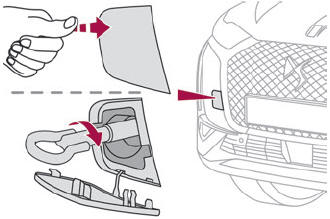
Copyright © 2026 www.ds3manuals.com
