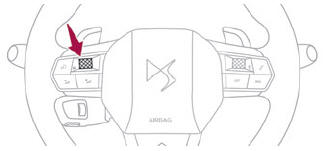DS 3: Touch screen BLUETOOTH audio system / First steps
 With the engine running, a press
mutes the
sound.
With the engine running, a press
mutes the
sound.
With the ignition off, a press turns the system on.
 Increase or decrease the volume
using the
thumbwheel on the left-hand side.
Increase or decrease the volume
using the
thumbwheel on the left-hand side.
 To access the menus, press this
button on
the touch screen.
To access the menus, press this
button on
the touch screen.
Press the back arrow to go back a level.
 To
clean the screen, use a soft, nonabrasive
cloth (e.g. spectacles cloth) with
no additional product.
To
clean the screen, use a soft, nonabrasive
cloth (e.g. spectacles cloth) with
no additional product.
Do not use sharp objects on the screen. Do not touch the screen with wet hands.
Certain information is displayed permanently in the upper bar of the touch screen:
- Air conditioning information (depending on version).
- Bluetooth connection.
- Indication of location data sharing.
Selection of the audio source:
- FM/AM/DAB radio stations (depending on equipment).
- Telephone connected via Bluetooth and Bluetooth multimedia broadcast (streaming).
- USB memory stick.
- Media player connected via the auxiliary socket (depending on equipment).
 In
very hot conditions, the volume may be
limited to protect the system. It may go
into standby (screen and sound off) for at least
5 minutes.
In
very hot conditions, the volume may be
limited to protect the system. It may go
into standby (screen and sound off) for at least
5 minutes.
The return to normal takes place when the temperature in the passenger compartment has dropped.
 Touch screen BLUETOOTH audio system
Touch screen BLUETOOTH audio system
Multimedia audio system - Bluetooth® telephone
The
functions and settings described vary
according to the vehicle version and
configuration.
For
safety reasons and because they
require sustained attention by the driver,
the following operations must be carried out
with the vehicle stationary and the ignition on:
Pairing the smartphone with the system in
Bluetooth mode...
 Steering mounted controls
Steering mounted controls
Radio:
Select the previous/next preset radio
station.
Select the previous/next item in a menu or a list.
Media:
Select the previous/next track.
Select the previous/next item in a menu or a list...
Other information:
DS 3 2016-2026 Owners Manual: Accessing the battery
The battery is located under the bonnet. For access to the (+) terminal: Release the bonnet by pulling the internal release lever, then the external safety catch. Raise the bonnet. (+) Positive terminal. This terminal has a quick-release clamp...
DS 3 2016-2026 Owners Manual: Operation
As soon as the system identifies a risk of involuntarily crossing one of the lane markings detected on the ground or a lane boundary (e.g. grass verge), it performs the trajectory correction necessary to restore the vehicle to its original lane. The driver will notice a turning movement of the steering wheel...
Categories
- Manuals Home
- 1st Generation DS 3 Owners Manual
- 1st Generation DS 3 Service Manual
- Alarm
- Use
- Boot
- New on site
- Most important about car
Choosing the display mode
In each mode, specific types of information are displayed on the instrument panel.