DS 3: Touch screen BLUETOOTH audio system / Telephone
DS 3 2016-2026 Owners Manual
 Media
Media
Selecting the source
Press the "Media" menu.
Press the "SOURCE" button.
Select the source (USB, Bluetooth or AUX,
depending on equipment).
USB port
Insert the USB memory stick into
the USB
port or connect the USB device to the USB
port using a suitable cable (not supplied)...
 Pairing a Bluetooth® telephone
Pairing a Bluetooth® telephone
Up to 10 phones can be paired to the system.
Activate the Bluetooth function on the telephone
beforehand and ensure that it is "visible to all"
(telephone configuration)...
Other information:
DS 3 2016-2026 Owners Manual: Pairing a Bluetooth® telephone
Up to 10 phones can be paired to the system. Activate the Bluetooth function on the telephone beforehand and ensure that it is "visible to all" (telephone configuration). To complete the pairing, whichever procedure is used (from the telephone or from the system), ensure that the code is the same in the system and in the telephone...
DS 3 2016-2026 Owners Manual: Activation/Deactivation. Operating conditions
Activation/Deactivation It is set via the Driving/Vehicle touch screen menu. When starting the vehicle, the warning lamp comes on in each mirror to indicate that the system is activated. The status of the system is memorised when the ignition is switched off...
Categories
- Manuals Home
- 1st Generation DS 3 Owners Manual
- 1st Generation DS 3 Service Manual
- Child lock
- Headlamp beam height adjustment
- Energy economy mode. Load reduction mode
- New on site
- Most important about car
Instruments and controls
These illustrations and descriptions are provided for information only, as the locations of certain elements may vary depending on the version or trim level.
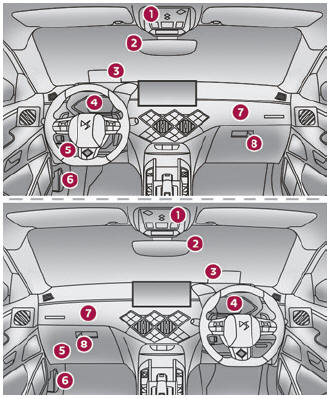
Copyright © 2026 www.ds3manuals.com
