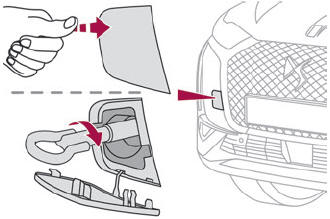DS 3: Telephone / Making a call
 Using
the telephone is not recommended
while driving.
Using
the telephone is not recommended
while driving.
Parking the vehicle.
Make the call using the steering mounted controls.
Calling a new number
 Press "Telephone".
Press "Telephone".
 Press the "Keypad"
button.
Press the "Keypad"
button.
Enter the phone number using the digital keypad.
 Press "OK" to start the
call.
Press "OK" to start the
call.
Calling a contact
Press the "Telephone" menu.
 Or make a long press
Or make a long press
 on the steering mounted TEL
button.
on the steering mounted TEL
button.
Press "Contacts".
Select the desired contact from the list offered.
Calling a recently used number
 Press "Telephone".
Press "Telephone".
Press "Calls".
Or
 Make a long press
Make a long press
 on the steering mounted TEL
button.
on the steering mounted TEL
button.
 Select the desired contact from the list offered.
A call in progress remains active in the
vehicle for 10 minutes after switching off
the ignition. After that, the system switches
off and the call automatically redirects to the
telephone.
Select the desired contact from the list offered.
A call in progress remains active in the
vehicle for 10 minutes after switching off
the ignition. After that, the system switches
off and the call automatically redirects to the
telephone.
 It is
always possible to make a call
directly from the telephone; as a safety
measure, first park the vehicle.
It is
always possible to make a call
directly from the telephone; as a safety
measure, first park the vehicle.
 Receiving a call
Receiving a call
An incoming call is announced by a ring and a
superimposed display in the screen.
To accept the call:
Make a short press on the
steering
mounted TEL button...
 Settings
Settings
Adjusting the brightness
Press "Settings".
Select "Display".
Press the buttons to adjust the
brightness of the screen and/or of
the instrument panel (depending on version)...
Other information:
DS 3 2016-2026 Owners Manual: Alarm
(Depending on version) System which protects and provides a deterrent against theft and break-ins. Exterior perimeter monitoring The system checks for opening of the vehicle. The alarm is triggered if anyone tries to open a door, the boot or the bonnet, for example...
DS 3 2016-2026 Owners Manual: Operating limits. Malfunctions
Operating limits The system may suggest an inappropriate parking space (parking prohibited, work in progress with damaged road surface, location alongside a ditch, etc.). The system may indicate that a space has been found but will not offer it because of a fixed obstacle on the opposite side of the manoeuvre, which would not allow the vehicle to follow a trajectory required for p..
Categories
- Manuals Home
- 1st Generation DS 3 Owners Manual
- 1st Generation DS 3 Service Manual
- Orange warning/indicator lamps
- Activation/Deactivation
- Use
- New on site
- Most important about car
Towing your vehicle
To access the front screw thread: