DS 3: Telephone / Receiving a call
DS 3 2016-2026 Owners Manual
An incoming call is announced by a ring and a superimposed display in the screen.
To accept the call:
 Make a short press on the
steering
mounted TEL button.
Make a short press on the
steering
mounted TEL button.
To reject the call:
 Make a long press
Make a long press
 on the steering mounted TEL
button.
on the steering mounted TEL
button.
Or
 Press "End call" on the
touch screen.
Press "End call" on the
touch screen.
 Pairing a Bluetooth® telephone
Pairing a Bluetooth® telephone
Up to 10 phones can be paired to the system.
Activate the Bluetooth function on the telephone
beforehand and ensure that it is "visible to all"
(telephone configuration)...
 Making a call
Making a call
Using
the telephone is not recommended
while driving.
Parking the vehicle.
Make the call using the steering mounted
controls.
Calling a new number
Press "Telephone"...
Other information:
DS 3 2016-2026 Owners Manual: Brake fluid and Engine coolant
Brake fluid The level of this fluid should be close to the "MAX" mark. If not, check the brake pads for wear. To know how often the brake fluid should be replaced, refer to the manufacturer's servicing schedule. Clean the cap before removing it to refill...
DS 3 2016-2026 Owners Manual: Automatic illumination of headlamps
With the lighting control stalk in the “AUTO” position and if a low level of exterior brightness is detected by the rain/sunshine sensor, the sidelamps and dipped beam headlamps are switched on automatically, without any action on the part of the driver...
Categories
- Manuals Home
- 1st Generation DS 3 Owners Manual
- 1st Generation DS 3 Service Manual
- Boot
- Door mirrors
- Trip computer
- New on site
- Most important about car
Display in operation
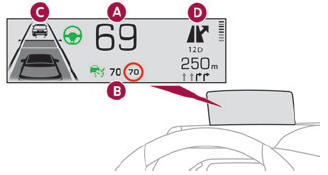
Once the system has been activated, the following information is grouped together in the head-up display:
The speed of the vehicle. Cruise control/speed limiter information and, if the vehicle is so equipped, the Road signs recognition function. If the vehicle is so equipped, inter-vehicle distance information, lane departure warning system information, lane positioning assist information, and automatic emergency braking alerts. If the vehicle is so equipped, navigation information.Copyright © 2026 www.ds3manuals.com
