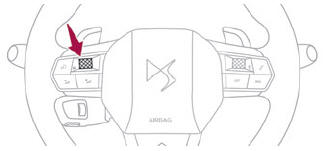DS 3: Touch screen BLUETOOTH audio system / Settings
Adjusting the brightness
 Press "Settings".
Press "Settings".
 Select "Display".
Select "Display".
 Press the buttons to adjust the
brightness of the screen and/or of
the instrument panel (depending on version).
Press the buttons to adjust the
brightness of the screen and/or of
the instrument panel (depending on version).
Modifying system settings
 Press "Settings".
Press "Settings".
Press "System".
 Press "Privacy" to access
the privacy
settings.
Press "Privacy" to access
the privacy
settings.
 Select "Units" to change
the units of
distance, fuel consumption and
temperature.
Select "Units" to change
the units of
distance, fuel consumption and
temperature.
 Press "Factory settings"
to return to the
initial settings.
Press "Factory settings"
to return to the
initial settings.
 Press "System Info" to
check the system
version.
Press "System Info" to
check the system
version.
Privacy settings
Three data privacy options are available:
 "No data sharing (data,
vehicle position)"
"No data sharing (data,
vehicle position)"
 "Only data sharing"
"Only data sharing"
 “Data and vehicle position
sharing"
“Data and vehicle position
sharing"
 When data and vehicle position
sharing
are enabled, this symbol is displayed in the
upper bar of the touch screen.
When data and vehicle position
sharing
are enabled, this symbol is displayed in the
upper bar of the touch screen.
Selecting the language
 Press "Settings".
Press "Settings".
 Select "Languages" to
change the
language.
Select "Languages" to
change the
language.
Setting the date and time
 Press "Settings".
Press "Settings".
 Press "Date/Time".
Press "Date/Time".
Setting the date:
 Press the arrows to set the day,
month and
year.
Press the arrows to set the day,
month and
year.
 First
set the day, then the month.
First
set the day, then the month.
Setting the time:
 Press these buttons to set hours
and
minutes.
Press these buttons to set hours
and
minutes.
 Select or deselect the 24h
format.
Select or deselect the 24h
format.
 In 12h format, choose "AM"
or "PM".
In 12h format, choose "AM"
or "PM".
 The
system does not automatically
manage the change between winter and
summer time.
The
system does not automatically
manage the change between winter and
summer time.
Date format:
 Select the display format for
the date.
Select the display format for
the date.
 Making a call
Making a call
Using
the telephone is not recommended
while driving.
Parking the vehicle.
Make the call using the steering mounted
controls.
Calling a new number
Press "Telephone"...
 Frequently asked questions
Frequently asked questions
The following information groups together the
answers to the most frequently asked questions
concerning the system.
Radio
The reception quality of the tuned radio station
gradually deteriorates or the station presets are
not working (no sound, 87...
Other information:
DS 3 2016-2026 Owners Manual: Warning and indicator lamps
Displayed as symbols, the warning and indicator lamps inform the driver of the occurrence of a malfunction (warning lamps) or of the operating status of a system (operation or deactivation indicator lamps). Certain lamps light up in two ways (fixed or flashing) and/or in several colours...
DS 3 2016-2026 Owners Manual: Front lamps
Model with DS MATRIX LED VISION headlamps Direction indicators (LED) Main beam headlamps (LED Matrix Beam module). Dipped beam headlamps (LED). Daytime running lamps (LED). Model with halogen headlamps Main beam headlamps (H7) Dipped beam headlamps (H7) Direction indicators (PWY24) Daytime running lamps (LED) Opening the bonnet/Accessing the bulbs Proceed with caution when the en..
Categories
- Manuals Home
- 1st Generation DS 3 Owners Manual
- 1st Generation DS 3 Service Manual
- Central locking
- Boot
- Energy economy mode. Load reduction mode
- New on site
- Most important about car
Choosing the display mode
In each mode, specific types of information are displayed on the instrument panel.