DS 3: Touch screen BLUETOOTH audio system / Menus
DS 3 2016-2026 Owners Manual
Radio
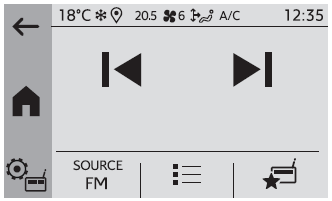
 Select a radio station.
Select a radio station.
Media
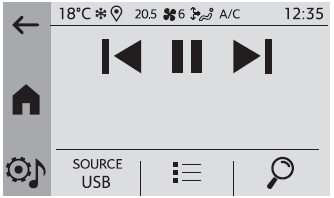
 Select an audio source.
Select an audio source.
Telephone
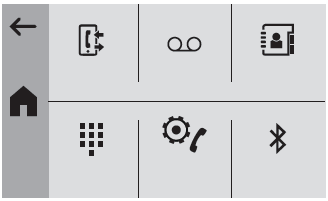
 Connect a mobile phone via
Bluetooth®.
Connect a mobile phone via
Bluetooth®.
Driving
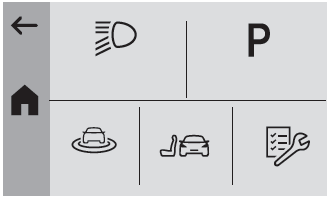
 Activate, deactivate or
configure certain
vehicle functions (depending on
equipment/version).
Activate, deactivate or
configure certain
vehicle functions (depending on
equipment/version).
Settings
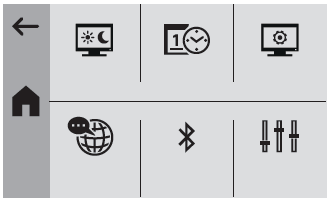
 Adjust the sound settings (balance,
ambience, etc.), the display (language,
units, date, time, etc.) or configure the system
(privacy).
Adjust the sound settings (balance,
ambience, etc.), the display (language,
units, date, time, etc.) or configure the system
(privacy).
Air conditioning/Heating
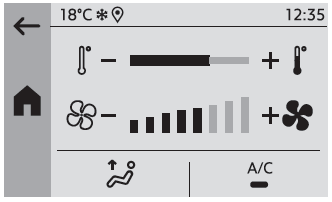
Depending on equipment/Depending on version.
 Manage various temperature and
air flow
settings.
Manage various temperature and
air flow
settings.
 Steering mounted controls
Steering mounted controls
Radio:
Select the previous/next preset radio
station.
Select the previous/next item in a menu or a list.
Media:
Select the previous/next track.
Select the previous/next item in a menu or a list...
 Radio
Radio
Choose the band
Press the "Radio" menu.
Press the "SOURCE" button.
Choose the band: FM, AM or DAB, depending on
equipment.
Selecting a station
Press one of the buttons for an
automatic
search for radio stations...
Other information:
DS 3 2016-2026 Owners Manual: Courtesy lamps
Front courtesy lamp Front map reading lamps Front courtesy lamps In this position, the courtesy lamp comes on gradually: on unlocking the vehicle, on removing the key from the ignition, on opening a door, on activating the remote control locking button, in order to locate your vehicle...
DS 3 2016-2026 Owners Manual: Connected navigation connection
Depending on version, vehicle trim level and subscription to online services and options. Network connection provided by the vehicle With the DS CONNECT BOX solution, the system is automatically connected to the Internet and connected services, and does not require the user to provide a connection via their smartphone...
Categories
- Manuals Home
- 1st Generation DS 3 Owners Manual
- 1st Generation DS 3 Service Manual
- Headlamp beam height adjustment
- Trip computer
- Alarm
- New on site
- Most important about car
Digital instrument panel
This digital instrument panel can be customised. Depending on the display mode selected, certain information is hidden or presented differently.

Copyright © 2026 www.ds3manuals.com
