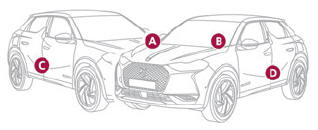DS 3: Electronic key with remote control function and built-in key / Unlocking the vehicle
 Selective unlocking (driver’s
door, boot
(depending on version)) is configured in
the Driving/Vehicle touch screen menu.
Selective unlocking (driver’s
door, boot
(depending on version)) is configured in
the Driving/Vehicle touch screen menu.
Complete unlocking
- Press the unlocking button.
The vehicle's door handles, and depending on version, the door mirrors, unfold.
Selective unlocking
Driver’s door and fuel filler/charging flap
- Press the unlocking button.
- Press it again to unlock the other doors and the boot.
The charging nozzle can be unplugged on the second press.
Complete or selective unlocking, and alarm deactivation (depending on version), is confirmed by the flashing of the direction indicators and the lighting of the daytime running lamps.
Selective unlocking of the boot
When selective unlocking of the boot is activated :
 Press this button to unlock
the boot.
Press this button to unlock
the boot.The doors remain locked.
Depending on version, pressing and holding this button causes the boot to open slightly.
If selective unlocking of the boot is deactivated, pressing this button also unlocks the doors.
 Do not forget to lock the
boot again by
pressing the locking button.
Do not forget to lock the
boot again by
pressing the locking button.
 Remote control function
Remote control function
The remote control can be used for the following
remote functions, depending on version:
Unlocking/Locking/Deadlocking the vehicle.
Unlocking/Locking the boot...
 Locking the vehicle
Locking the vehicle
Normal locking
Press the locking button.
The locking, and the activation of the alarm
depending on version, is confirmed by the lighting
of the direction indicators and the daytime
running lamps...
Other information:
DS 3 2016-2026 Owners Manual: Operating limits
The system goes into standby automatically in the following cases: ESC deactivated or operation triggered. Speed below 43 mph (70 km/h) or greater than 112 mph (180 km/h), Electrical connection of a trailer. Use of a"space-saver" spare wheel detected (as detection is not immediate, deactivation of the system is recommended)...
DS 3 2016-2026 Owners Manual: Displays
Some lamps have a fixed location, others can change location. For certain functions that have indicator lamps for both operation and deactivation, there is only one dedicated location. Permanent information In the standard display, the instrument panel shows: in fixed locations: Rev counter (Petrol or Diesel)...
Categories
- Manuals Home
- 1st Generation DS 3 Owners Manual
- 1st Generation DS 3 Service Manual
- Energy economy mode. Load reduction mode
- Headlamp beam height adjustment
- Trip computer
- New on site
- Most important about car
Identification markings
Various visible markings for vehicle identification and vehicle search.