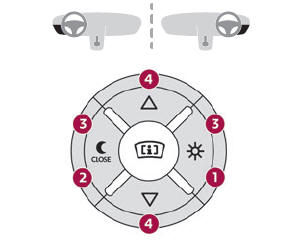DS 3: Driving / Memorising speeds
This function, used only for the speed limiter and programmable cruise control, lets you save speed settings that will subsequently be proposed for the purpose of configuring these two systems.
You can memorise multiple speed settings for each of the two systems.
By default, some speed settings are already memorised.
 As a safety measure, the driver must only
change speed settings when stationary.
As a safety measure, the driver must only
change speed settings when stationary.
Changing a speed setting
 Speed
settings can be activated,
deactivated, selected and changed in the
Driving / Vehicle touch screen menu.
Speed
settings can be activated,
deactivated, selected and changed in the
Driving / Vehicle touch screen menu.
"MEM" button
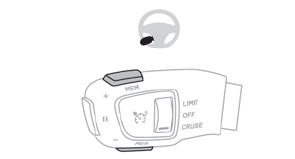
With this button, you can select a memorised speed setting to use with the speed limiter or the programmable cruise control.
For more information on the Speed limiter or Cruise control, refer to the corresponding section.
 Switching on/pausing. Modifying the cruise speed setting. Switching
off. Malfunction
Switching on/pausing. Modifying the cruise speed setting. Switching
off. Malfunction
Switching on/pausing
Turn thumbwheel 1 to the "CRUISE" position
to select cruise control mode; the function is
paused.
Press button 2 or 3 to activate cruise control
and save a speed setting when the vehicle has
reached the desired speed; the vehicle’s current
speed is saved as the speed setting...
 DS DRIVE ASSIST
DS DRIVE ASSIST
Only available on versions with the EAT8
automatic gearbox and drive selector.
This system automatically adjusts the speed and
corrects the trajectory of the vehicle, using the
Adaptive Cruise Control with Stop&Go function in
conjunction with the Lane Positioning Assist...
Other information:
DS 3 2016-2026 Owners Manual: DS PARK PILOT
For more information, refer to the General recommendations on the use of driving and manoeuvring aids. This system provides active parking assistance for vehicles fitted with the EAT8 automatic gearbox or a gear selector: it detects a free "parallel" or "bay" parking space and then operates the vehicle, parking it with no need for driver intervention...
DS 3 2016-2026 Owners Manual: Child seats
The legislation on carrying children is specific to each country. Refer to the legislation in force in your country. For maximum safety, please observe the following recommendations: In accordance with European regulations, all children under the age of 12 or less than one and a half metres tall must travel in approved child seats suited to their weight, on seats fitted with a seat ..
Categories
- Manuals Home
- 1st Generation DS 3 Owners Manual
- 1st Generation DS 3 Service Manual
- Central locking
- Boot
- Headlamp beam height adjustment
- New on site
- Most important about car
Selector