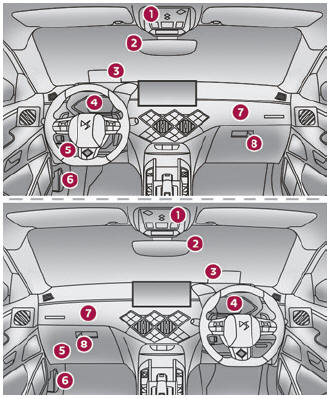DS 3: Driving / DS DRIVE ASSIST
Only available on versions with the EAT8 automatic gearbox and drive selector.
This system automatically adjusts the speed and corrects the trajectory of the vehicle, using the Adaptive Cruise Control with Stop&Go function in conjunction with the Lane Positioning Assist.
These two functions must be activated and in operation.
This system is especially suitable for driving on motorways and main roads.
For more information on Adaptive Cruise Control and Lane Positioning Assist, refer to the corresponding sections.
 The
system assists the driver by acting on
the steering, acceleration and braking
within the physical limits and capacities of the
vehicle. Certain road infrastructure elements
or vehicles in the surroundings may not be
properly seen or may be poorly interpreted by
the camera and radar, resulting in an
unexpected change in direction, a lack of
steering correction and/or inappropriate
management of acceleration or braking.
The
system assists the driver by acting on
the steering, acceleration and braking
within the physical limits and capacities of the
vehicle. Certain road infrastructure elements
or vehicles in the surroundings may not be
properly seen or may be poorly interpreted by
the camera and radar, resulting in an
unexpected change in direction, a lack of
steering correction and/or inappropriate
management of acceleration or braking.
 Memorising speeds
Memorising speeds
This function, used only for the speed limiter and
programmable cruise control, lets you save speed
settings that will subsequently be proposed for
the purpose of configuring these two systems...
 Adaptive Cruise Control
Adaptive Cruise Control
For
more information, refer to the General
recommendations on the use of driving
and manoeuvring aids and the Cruise control
- particular recommendations...
Other information:
DS 3 2016-2026 Owners Manual: Park Assist
For more information, refer to the General recommendations on the use of driving and manoeuvring aids. This system provides active parking assistance: it detects a parking space and then steers in the appropriate direction to park in the space while the driver controls the driving direction, gear changes, acceleration and braking...
DS 3 2016-2026 Owners Manual: Heated windscreen and washer jets
Depending on country of sale. This function heats the windscreen and washer jets under cold conditions. Without changing the settings for the air conditioning system, it allows faster release of the windscreen wiper blades when they are frozen to the windscreen and helps avoid the accumulation of snow resulting from the operation of the windscreen wipers...
Categories
- Manuals Home
- 1st Generation DS 3 Owners Manual
- 1st Generation DS 3 Service Manual
- Headlamp beam height adjustment
- Trip computer
- Alarm
- New on site
- Most important about car
Instruments and controls
These illustrations and descriptions are provided for information only, as the locations of certain elements may vary depending on the version or trim level.