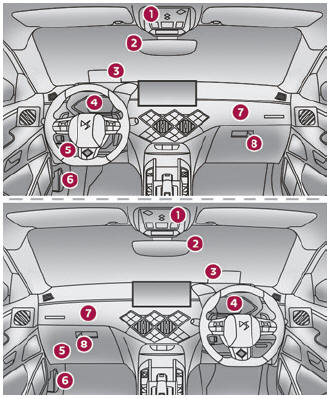DS 3: Front seats / Heated seats
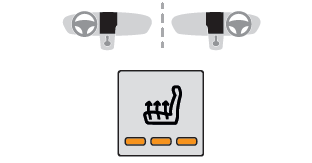
- The function is active only with the engine running.
- Press the button corresponding to the seat.
- Each press changes the heating level; the corresponding number of indicator lamps come on.
- To switch off the heating, press the button until all of the indicator lamps are off.
The system status is memorised when the ignition is switched off.
 Do not use the function
when the seat is
not occupied.
Do not use the function
when the seat is
not occupied.
Reduce the heating intensity as soon as possible.
When the seat and passenger compartment have reached a satisfactory temperature, switch the function off; reducing electrical consumption in turn decreases energy consumption.
 Prolonged use of heated
seats is not
recommended for people with sensitive
skin.
Prolonged use of heated
seats is not
recommended for people with sensitive
skin.
There is a risk of burns for people whose perception of heat is impaired (e.g. illness, taking medication).
To keep the heated pad intact and to prevent a short circuit:
- Do not place heavy or sharp objects on the seat.
- Do not kneel or stand on the seat.
- Do not spill liquids onto the seat.
- Never use the heating function if the seat is damp.
 Additional adjustments
Additional adjustments
Electric lumbar adjustment
Press the + or - control to obtain the desired
lumbar support.
Massage function
(Driver’s seat only)
This function provides lumbar massage; it only
operates when the engine is running as well as in
STOP mode of the Stop & Start system...
 Steering wheel adjustment
Steering wheel adjustment
When stationary, pull the control to release
the steering wheel.
Adjust the height and reach to suit your driving
position.
Push the control to lock the steering wheel...
Other information:
DS 3 2016-2026 Owners Manual: Messages and alerts
To benefit from the following information on the instrument panel, select the DRIVING or Driving aids display mode. The display of these messages or alerts is not sequential. "Cruise paused" or "Cruise control on hold" following brief acceleration by the driver...
DS 3 2016-2026 Owners Manual: Making a call
Using the telephone is not recommended while driving. Parking the vehicle. Make the call using the steering mounted controls. Calling a new number Press "Telephone". Press the "Keypad" button. Enter the phone number using the digital keypad. Press "OK" to start the call...
Categories
- Manuals Home
- 1st Generation DS 3 Owners Manual
- 1st Generation DS 3 Service Manual
- Engine oil
- Headlamp beam height adjustment
- Tyre under-inflation detection
- New on site
- Most important about car
Instruments and controls
These illustrations and descriptions are provided for information only, as the locations of certain elements may vary depending on the version or trim level.