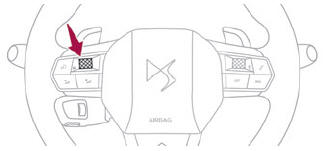DS 3: Navigation / To points of interest (POI)
Guided method:
Points of interest (POI) are listed in different categories.
 Press Navigation to
display the main page.
Press Navigation to
display the main page.
Press the "MENU" button to access the secondary page.
 Select "Points of interest".
Select "Points of interest".
 Select the "Travel", "leisure",
"Commercial", "Public" or "Geographic”
tab.
Select the "Travel", "leisure",
"Commercial", "Public" or "Geographic”
tab.
Or
 Select "Search" to enter
the name and
address of a POI.
Select "Search" to enter
the name and
address of a POI.
 Press "OK" to calculate
the route.
Press "OK" to calculate
the route.
Or
Intuitive method:
 You can only select this
method of using
the service if a network connection is
active; this may be either a "network
connection provided by the vehicle", if you use the DS CONNECT BOX solution, or
else a
"network connection provided by the user" via
a smartphone,
In both cases, the system is automatically
connected to the Internet, if network coverage
permits.
You can only select this
method of using
the service if a network connection is
active; this may be either a "network
connection provided by the vehicle", if you use the DS CONNECT BOX solution, or
else a
"network connection provided by the user" via
a smartphone,
In both cases, the system is automatically
connected to the Internet, if network coverage
permits.
 Press Navigation to
display the main page.
Press Navigation to
display the main page.
Press the "MENU" button to access the secondary page.
 Select "Search".
Select "Search".
Press on the mode shown in the bottom right of the screen (On-Board or Connected) to change the "Database".
 Select the "Database" in
"On-Board" mode
(integrated into the map), or in
"Connected" mode (connected to the Internet).
Select the "Database" in
"On-Board" mode
(integrated into the map), or in
"Connected" mode (connected to the Internet).
 Press the back arrow to confirm.
Press the back arrow to confirm.
 Enter an address or the key
words for the
destination (POI).
Enter an address or the key
words for the
destination (POI).
 Press "OK" to start the
search.
Press "OK" to start the
search.
 Select the "On the route",
"Around the
vehicle" or "At destination" tab to refine
your search.
Select the "On the route",
"Around the
vehicle" or "At destination" tab to refine
your search.
Select the desired address to calculate the route.
 To "Home" or "My work". To a contact
To "Home" or "My work". To a contact
To "Home" or "My work".
Press Navigation to
display the main page.
Press the "MENU" button to access the secondary
page.
Select "My destinations".
Select the "Preferred” tab...
 To a point on the map
To a point on the map
Press Navigation to
display the main page.
Explore the map by sliding a finger on the screen.
Select the destination by pressing on the map.
Tap the screen to place a
marker and
display the sub-menu...
Other information:
DS 3 2016-2026 Owners Manual: Deactivation/Activation. Operating conditions and limits
Deactivation/Activation By default, the system is automatically activated at every engine start. The settings are changed via the Driving/Vehicle touch screen menu. Deactivation of the system is signalled by the illumination of this warning lamp, accompanied by the display of a message...
DS 3 2016-2026 Owners Manual: Anti-lock braking system (ABS)/Electronic brake force distribution (EBFD). Emergency braking assistance (EBA)
Anti-lock braking system (ABS)/Electronic brake force distribution (EBFD) These systems enhance the vehicle’s stability and handling during braking, and enable greater control while cornering, particularly on poor or slippery road surfaces. ABS prevents wheel locking in the event of emergency braking...
Categories
- Manuals Home
- 1st Generation DS 3 Owners Manual
- 1st Generation DS 3 Service Manual
- AdBlue® range indicators (BlueHDi)
- Energy economy mode. Load reduction mode
- Deactivation/Activation. Operating limits. Malfunction
- New on site
- Most important about car
Choosing the display mode
In each mode, specific types of information are displayed on the instrument panel.