DS 3: Navigation / To a point on the map
DS 3 2016-2026 Owners Manual
 Press Navigation to
display the main page.
Press Navigation to
display the main page.
Explore the map by sliding a finger on the screen.
Select the destination by pressing on the map.
 Tap the screen to place a
marker and
display the sub-menu.
Tap the screen to place a
marker and
display the sub-menu.
 Press this button to start
guided
navigation.
Press this button to start
guided
navigation.
Or
 Press this button to save the
displayed
address.
Press this button to save the
displayed
address.
 A long press on a point
opens a list of
nearby POIs.
A long press on a point
opens a list of
nearby POIs.
 To points of interest (POI)
To points of interest (POI)
Guided method:
Points of interest (POI) are listed in different
categories.
Press Navigation to
display the main page.
Press the "MENU" button to access the secondary
page...
 To GPS coordinates
To GPS coordinates
ress Navigation to display the main page.
Explore the map by sliding a finger on the screen.
Touch the screen with a finger to go to the next
image...
Other information:
DS 3 2016-2026 Owners Manual: DAB (Digital Audio Broadcasting) radio
Terrestrial Digital Radio Digital radio provides higher quality sound. The various "multiplexes/ensembles" offer a choice of radio stations organised in alphabetical order. Press Radio Media to display the main page. Press the "OPTIONS" button to access the secondary page...
DS 3 2016-2026 Owners Manual: Starting/Switching off the engine
The electronic key must be present in the passenger compartment. If the electronic key is not detected, a message is displayed. Move the electronic key so that the engine can be started or switched off. For versions fitted with Proximity Keyless Entry and Start, the electronic key is also detected in the boot...
Categories
- Manuals Home
- 1st Generation DS 3 Owners Manual
- 1st Generation DS 3 Service Manual
- Central locking
- Deactivation/Activation. Operating limits. Malfunction
- Orange warning/indicator lamps
- New on site
- Most important about car
Identification markings
Various visible markings for vehicle identification and vehicle search.
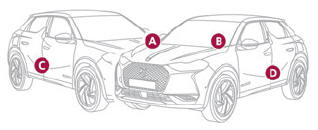
Copyright © 2026 www.ds3manuals.com
