DS 3: Safety / Hazard warning lamps. Horn. Pedestrian horn (Electric)
Hazard warning lamps
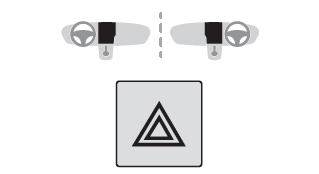
- Pressing this red button causes all the direction indicators to flash.
They can work with the ignition switched off.
Automatic operation of hazard warning lamps
When braking in an emergency, depending on the rate of deceleration, the hazard warning lamps come on automatically. They switch off automatically when you next accelerate. They can be switched off by pressing the button.
Horn
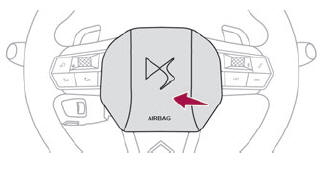
Press the central part of the steering wheel.
Pedestrian horn (Electric)
This system alerts pedestrians that the vehicle is approaching.
The pedestrian horn operates once the vehicle is moving and at speeds of up to 19 mph (30 km/h), in forward or reverse gear.
This function cannot be deactivated.
Malfunction
 In the event of a malfunction, this
warning
lamp comes on on the instrument panel.
In the event of a malfunction, this
warning
lamp comes on on the instrument panel.
Have it checked by a dealer or a qualified workshop.
 General safety recommendations
General safety recommendations
Do not remove the labels
attached in
different places on your vehicle. They
include safety warnings as well as
identification information for the vehicle...
 Emergency or assistance
Emergency or assistance
Localised Emergency Call
Localised Assistance Call
..
Other information:
DS 3 2016-2026 Owners Manual: Making a call
Using the telephone is not recommended while driving. Parking the vehicle. Make the call using the steering mounted controls. Calling a new number Press "Telephone". Press the "Keypad" button. Enter the phone number using the digital keypad. Press "OK" to start the call. Calling a contact Press the "Telephone" menu. Or make a long press on the steering mounted TEL button. Press "Contac..
DS 3 2016-2026 Owners Manual: Changing a fuse
Before changing a fuse: Identify the cause of the fault and fix it. Switch off all power consumption. Immobilise the vehicle and switch off the ignition. Identify the defective fuse using the current allocation tables and diagrams. To replace a fuse, it is essential to: Use the special tweezers to extract the fuse from its housing and check the condition of its filament. Always rep..
Categories
- Manuals Home
- 1st Generation DS 3 Owners Manual
- 1st Generation DS 3 Service Manual
- Service indicator
- Central locking
- Headlamp beam height adjustment
- New on site
- Most important about car
Remote control function
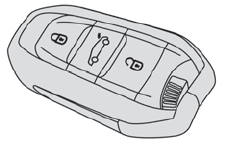
The remote control can be used for the following remote functions, depending on version:
Unlocking/Locking/Deadlocking the vehicle. Unlocking/Locking the boot. Folding/Unfolding the door mirrors. Folding/Unfolding the exterior door handles. Activating/Deactivating the alarm. Locating the vehicle. Closing the windows. Activating the vehicle’s electronic immobiliser.