DS 3: Navigation / To "Home" or "My work". To a contact
DS 3 2016-2026 Owners Manual
To "Home" or "My work".
 Press Navigation to
display the main page.
Press Navigation to
display the main page.
Press the "MENU" button to access the secondary page.
 Select "My destinations".
Select "My destinations".
Select the "Preferred” tab.
 Select "Home".
Select "Home".
Or
 Select "My work".
Select "My work".
Or
Select a preset favourite destination.
To a contact
 Press Navigation to
display the main page.
Press Navigation to
display the main page.
Press the "MENU" button to access the secondary page.
 Select "My destinations".
Select "My destinations".
Select the "Contact” tab.
Select a contact in the list to start guided navigation.
 To a recent destination
To a recent destination
Press Navigation to
display the main page.
Press the "MENU" button to access the secondary
page.
Select "My destinations".
Select the "Recent” tab...
 To points of interest (POI)
To points of interest (POI)
Guided method:
Points of interest (POI) are listed in different
categories.
Press Navigation to
display the main page.
Press the "MENU" button to access the secondary
page...
Other information:
DS 3 2016-2026 Owners Manual: Rear lamps
Model with "Full LED" technology lamps Sidelamps / Daytime running lamps (LED) Reversing lamps (W16W) Direction indicators with sequential effect (LED) Brake lamps (LED) Model with halogen lamps Brake lamps/sidelamps (W21/5W) Direction indicators (WY16W amber) Reversing lamps (W16W) Direction indicators and brake lamps/sidelamps Rapid flashing of a direction indicator warning lam..
DS 3 2016-2026 Owners Manual: Tyre under-inflation detection
This system alerts the driver when one or more tyres have a drop in pressure. The alert is raised when the vehicle is moving, not when stationary. It compares the information given by the wheel speed sensors with reference values, which must be reinitialised every time the tyre pressures are adjusted or a wheel changed. It takes the last values stored during the reinitialisation request into..
Categories
- Manuals Home
- 1st Generation DS 3 Owners Manual
- 1st Generation DS 3 Service Manual
- Use
- AdBlue® range indicators (BlueHDi)
- Activation/Deactivation
- New on site
- Most important about car
Towing your vehicle
To access the front screw thread:
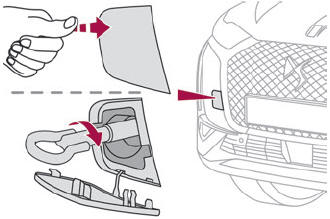
Copyright © 2026 www.ds3manuals.com
