DS 3: Navigation / To a recent destination
DS 3 2016-2026 Owners Manual
 Press Navigation to
display the main page.
Press Navigation to
display the main page.
Press the "MENU" button to access the secondary page.
 Select "My destinations".
Select "My destinations".
Select the "Recent” tab.
Select the address chosen in the list to display the "Guidance criteria”.
 Press "OK" to start
guided navigation.
Press "OK" to start
guided navigation.
 Select "Position"
to see the point of
arrival on the map.
Select "Position"
to see the point of
arrival on the map.
 Choice of a destination
Choice of a destination
To a new destination
Intuitive method:
Press Navigation to
display the main page.
Press "Search…".
Enter an address or the key
words for the
destination...
 To "Home" or "My work". To a contact
To "Home" or "My work". To a contact
To "Home" or "My work".
Press Navigation to
display the main page.
Press the "MENU" button to access the secondary
page.
Select "My destinations".
Select the "Preferred” tab...
Other information:
DS 3 2016-2026 Owners Manual: Boot fittings
Load space cover Boot lamp Stowing rings Boot mat Tool kit (depending on equipment) Storage well The stowing rings are designed to secure luggage using different types of retaining nets. They are used with the ISOFIX mounting rings located behind the rear seats...
DS 3 2016-2026 Owners Manual: Automatic air conditioning
The air conditioning operates with the engine running, but the ventilation and its controls can be accessed with the ignition on. Operation of the air conditioning and regulation of temperature, air flow and air distribution in the passenger compartment are automatic...
Categories
- Manuals Home
- 1st Generation DS 3 Owners Manual
- 1st Generation DS 3 Service Manual
- Boot
- SCR system
- ISOFIX child seats
- New on site
- Most important about car
Display in operation
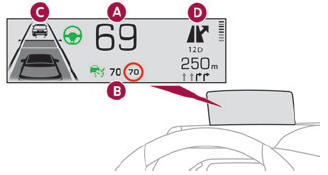
Once the system has been activated, the following information is grouped together in the head-up display:
The speed of the vehicle. Cruise control/speed limiter information and, if the vehicle is so equipped, the Road signs recognition function. If the vehicle is so equipped, inter-vehicle distance information, lane departure warning system information, lane positioning assist information, and automatic emergency braking alerts. If the vehicle is so equipped, navigation information.Copyright © 2026 www.ds3manuals.com
