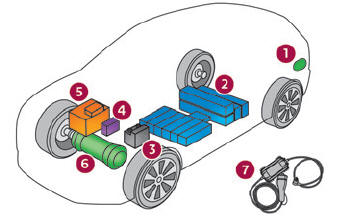DS 3: Voice commands / "Telephone" voice commands
 If there is no telephone
connected by
Bluetooth, a voice message announces:
"Please first connect a telephone", and the
voice session is closed.
If there is no telephone
connected by
Bluetooth, a voice message announces:
"Please first connect a telephone", and the
voice session is closed.
 Voice commands
Voice commands
Call David Miller*
Call voicemail*
Display calls*
 Help messages
Help messages
To make a phone call, say "call" followed by the contact name, for example: "Call David Miller".
You can also include the phone type, for example: "Call David Miller at home". To make a call by number, say "dial" followed by the phone number, for example, "Dial 107776 835 417". You can check your voicemail by saying "call voicemail". To send a text, say "send quick message to", followed by the contact, and then the name of the quick message you'd like to send. For example, "send quick message to David Miller, I'll be late". To display the list of calls, say "display calls". For more information on SMS, you can say "help with texting".
To choose a contact, say something like "select line three". To move around the list say "next page" or "previous page". You can undo your last action and start over by saying "undo", or say "cancel" to cancel the current action.
* This function is available only if the telephone connected to the system supports downloading of contacts and recent calls and the corresponding download has been performed.
 "Radio Media" voice commands
"Radio Media" voice commands
Voice commands
Turn on source radio - Streaming Bluetooth - …
Help messages
You can select an audio source by saying "turn on
source" followed by the device name...
 "Text message" voice commands
"Text message" voice commands
If there is no telephone
connected by
Bluetooth, a voice message announces:
"Please first connect a telephone", and the
voice session is closed.
The "Text messages" voice
commands
function allows you to dictate and send an
SMS...
Other information:
DS 3 2016-2026 Owners Manual: To a recent destination
Press Navigation to display the main page. Press the "MENU" button to access the secondary page. Select "My destinations". Select the "Recent” tab. Select the address chosen in the list to display the "Guidance criteria”. Press "OK" to start guided navigation...
DS 3 2016-2026 Owners Manual: Driving recommendations
Observe the driving regulations and remain vigilant whatever the traffic conditions. Monitor your environment and keep your hands on the wheel to be able to react to anything that may happen any time. Drive smoothly, anticipate the need for braking and maintain a longer safety distance, especially in bad weather...
Categories
- Manuals Home
- 1st Generation DS 3 Owners Manual
- 1st Generation DS 3 Service Manual
- Door mirrors
- Deactivation/Activation. Operating limits. Malfunction
- Welcome
- New on site
- Most important about car
Electric motor