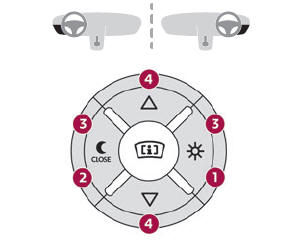DS 3: Voice commands / "Text message" voice commands
 If there is no telephone
connected by
Bluetooth, a voice message announces:
"Please first connect a telephone", and the
voice session is closed.
If there is no telephone
connected by
Bluetooth, a voice message announces:
"Please first connect a telephone", and the
voice session is closed.
 The "Text messages" voice
commands
function allows you to dictate and send an
SMS.
The "Text messages" voice
commands
function allows you to dictate and send an
SMS.
Dictate the text, taking care to pause briefly between each word.
When you have finished, the voice recognition system will automatically generate an SMS.
 Voice commands
Voice commands
Send quick message to Bill Carter, I'll be late
 Help messages
Help messages
From the list of quick messages, say the name of the one you'd like to send. To move around the list you can say "go to start", "go to end", "next page" or "previous page". You can undo your last action and start over by saying "undo", or say "cancel" to cancel the current action.
 Voice commands
Voice commands
Send SMS to John Miller, I'm just arriving
Send SMS to David Miller at the office, don't wait for me
 Help messages
Help messages
Please say "call" or "send quick message to", and then select a line from the list. To move around a list shown on the display, you can say "go to start", "go to end", "next page" or "previous page". You can undo your last action and start over by saying "undo", or say "cancel" to cancel the current action.
 Voice commands
Voice commands
Listen to most recent message*
 Help messages
Help messages
To hear your last message, you can say "listen to most recent message". When you want to send a text, there's a set of quick messages ready for you to use. Just use the quick message name and say something like "send quick message to Bill Carter, I'll be late". Check the phone menu for the names of the supported messages.
 The system only sends
pre-recorded
"Quick messages".
The system only sends
pre-recorded
"Quick messages".
* This function is available only if the telephone connected to the system supports downloading of contacts and recent calls and the corresponding download has been performed.
 "Telephone" voice commands
"Telephone" voice commands
If there is no telephone
connected by
Bluetooth, a voice message announces:
"Please first connect a telephone", and the
voice session is closed.
Voice commands
Call David Miller*
Call voicemail*
Display calls*
Help messages
To make a phone call, say "call" followed by the
contact name, for example: "Call David Miller"...
 Navigation
Navigation
..
Other information:
DS 3 2016-2026 Owners Manual: General safety recommendations
Do not remove the labels attached in different places on your vehicle. They include safety warnings as well as identification information for the vehicle. For any work on your vehicle, use a qualified workshop that has the technical information, skills and equipment required, all of which a dealer is able to provide. Depending on country regulations, some safety equipment may be compu..
DS 3 2016-2026 Owners Manual: First steps
With the engine running, a press mutes the sound. With the ignition off, a press turns the system on. Increase or decrease the volume using the wheel or the "plus" or "minus" buttons (depending on the equipment). Use the buttons on either side of or below the touch screen to access the menus, then press the virtual buttons on the touch screen. At all times it is possible to display the rol..
Categories
- Manuals Home
- 1st Generation DS 3 Owners Manual
- 1st Generation DS 3 Service Manual
- Central locking
- Orange warning/indicator lamps
- Boot
- New on site
- Most important about car
Selector