DS 3: DS CONNECT NAV / Navigation
DS 3 2016-2026 Owners Manual
- Choice of a destination
- To a recent destination
- To "Home" or "My work". To a contact
- To points of interest (POI)
- To a point on the map
- To GPS coordinates
- TMC (Traffic Message Channel)
 "Text message" voice commands
"Text message" voice commands
If there is no telephone
connected by
Bluetooth, a voice message announces:
"Please first connect a telephone", and the
voice session is closed.
The "Text messages" voice
commands
function allows you to dictate and send an
SMS...
 Choice of a destination
Choice of a destination
To a new destination
Intuitive method:
Press Navigation to
display the main page.
Press "Search…".
Enter an address or the key
words for the
destination...
Other information:
DS 3 2016-2026 Owners Manual: Driving recommendations
Observe the driving regulations and remain vigilant whatever the traffic conditions. Monitor your environment and keep your hands on the wheel to be able to react to anything that may happen any time. Drive smoothly, anticipate the need for braking and maintain a longer safety distance, especially in bad weather...
DS 3 2016-2026 Owners Manual: Green and Blue warning/indicator lamps
Green warning/indicator lamps Stop & Start (Petrol or Diesel) Fixed. When the vehicle stops, the Stop & Start puts the engine into STOP mode. Flashing temporarily. STOP mode is momentarily unavailable or START mode is automatically triggered...
Categories
- Manuals Home
- 1st Generation DS 3 Owners Manual
- 1st Generation DS 3 Service Manual
- Child lock
- Door mirrors
- Stop & Start
- New on site
- Most important about car
Instruments and controls
These illustrations and descriptions are provided for information only, as the locations of certain elements may vary depending on the version or trim level.
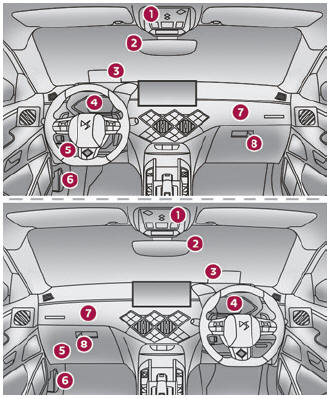
Copyright © 2026 www.ds3manuals.com
