DS 3: DS CONNECT NAV / Radio
Selecting a station
 Press Radio Media to
display the main
page.
Press Radio Media to
display the main
page.
Press "Frequency".
 Press one of the buttons to
perform an
automatic search for radio stations.
Press one of the buttons to
perform an
automatic search for radio stations.
Or
 Move the slider to manually
search for
frequencies up or down.
Move the slider to manually
search for
frequencies up or down.
Or
 Press Radio Media to
display the main
page.
Press Radio Media to
display the main
page.
Press the "OPTIONS" button to access the secondary page.
 Select "Radio stations"
on the secondary
page.
Select "Radio stations"
on the secondary
page.
Press "Frequency".
 Enter the values using the
virtual keypad.
Enter the values using the
virtual keypad.
First enter the units then click on the decimals field to enter the figures after the decimal point.
 Press "OK" to confirm.
Press "OK" to confirm.
 Radio reception may be
affected by the
use of electrical equipment not approved
by the Brand, such as a USB charger connected
to the 12 V socket.
Radio reception may be
affected by the
use of electrical equipment not approved
by the Brand, such as a USB charger connected
to the 12 V socket.
The exterior environment (hills, buildings, tunnels, basement car parks, etc.) may block reception, including in RDS mode. This phenomenon is perfectly normal in the context of radio wave transmission, and in no way indicative of an audio system malfunction.
Presetting a station
Select a radio station or frequency.
(refer to the corresponding section) Press "Presets".
 Make a long press on one of the
buttons to
preset the station.
Make a long press on one of the
buttons to
preset the station.
Changing the waveband
 Press Radio Media to
display the main
page.
Press Radio Media to
display the main
page.
To change the waveband, press "Band…", displayed at the bottom right of the screen.
Activating/Deactivating RDS
RDS, if activated, allows you to continue listening to the same station by automatic retuning to alternative frequencies.
 Press Radio Media to
display the main
page.
Press Radio Media to
display the main
page.
Press the "OPTIONS" button to access the secondary page.
 Select "Radio settings".
Select "Radio settings".
Select "General".
 Activate/deactivate "Station
follow".
Activate/deactivate "Station
follow".
 Press "OK" to confirm.
Press "OK" to confirm.
 RDS station tracking may
not be available
nationwide, as many radio stations do not
cover 100 % of the country. This explains the
loss of reception of the station during a
journey.
RDS station tracking may
not be available
nationwide, as many radio stations do not
cover 100 % of the country. This explains the
loss of reception of the station during a
journey.
Displaying text information
The "Radio Text" function displays information transmitted by the radio station relating to the station or the currently playing song.
 Press Radio Media to
display the main
page.
Press Radio Media to
display the main
page.
Press the "OPTIONS" button to access the secondary page.
 Select "Radio settings".
Select "Radio settings".
Select "General".
 Activate/deactivate "Display
radio text".
Activate/deactivate "Display
radio text".
 Press "OK" to confirm.
Press "OK" to confirm.
Playing TA messages
The TA (Traffic Announcement) function gives priority to TA alert messages. To operate, this function needs good reception of a radio station that carries this type of message. While traffic information is being broadcast, the current media is automatically interrupted so that the TA message can be heard. Normal play of the previously playing media resumes at the end of the message.
Select "Announcements".
 Activate/deactivate "Traffic
announcement".
Activate/deactivate "Traffic
announcement".
 Press "OK" to confirm.
Press "OK" to confirm.
 Applications
Applications
USB sockets
Depending on equipment, for more information
on the USB sockets compatible with CarPlay® or
Android Auto applications, refer to the "Ease of
use and comfort" section...
 DAB (Digital Audio Broadcasting) radio
DAB (Digital Audio Broadcasting) radio
Terrestrial Digital Radio
Digital radio provides higher quality sound.
The various "multiplexes/ensembles" offer a
choice of radio stations organised in alphabetical
order...
Other information:
DS 3 2016-2026 Owners Manual: Hill start assist
This system keeps the vehicle briefly stationary (for approximately 2 seconds) when making a hill start, while you transfer your foot from the brake pedal to the accelerator pedal. The system is only active when: The vehicle is completely stationary, with your foot on the brake pedal...
DS 3 2016-2026 Owners Manual: Starting/Switching off the electric motor
Starting The drive selector must be in mode P. Fully depress the brake pedal and briefly press the "START/STOP" button. Keep your foot on the brake pedal until the READY indicator lamp comes on and an audible signal is emitted, indicating that the vehicle is ready to drive...
Categories
- Manuals Home
- 1st Generation DS 3 Owners Manual
- 1st Generation DS 3 Service Manual
- Welcome
- Deactivation/Activation. Operating limits. Malfunction
- Central locking
- New on site
- Most important about car
Principle of operation
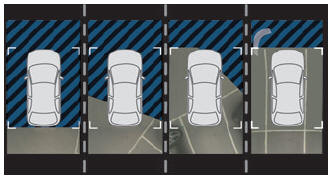
Using the rear camera, the vehicle's close surroundings are recorded during manoeuvres at low speed.
