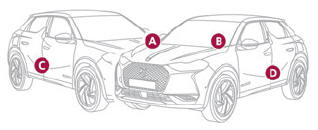DS 3: Voice commands / Information - Using the system
 When voice commands are
activated, by
briefly pressing the button, help is
displayed on the touch screen, offering various
menus and enabling voice-based interaction with
the system.
When voice commands are
activated, by
briefly pressing the button, help is
displayed on the touch screen, offering various
menus and enabling voice-based interaction with
the system.
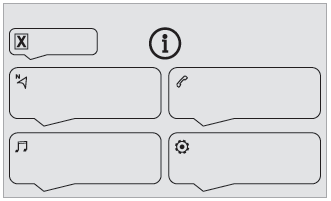
A number of commands are available when a menu is selected.
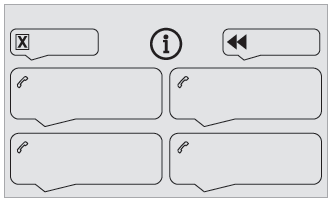
 Press the Push To Talk button
and tell me
what you'd like after the tone. Remember
you can interrupt me at any time by pressing this
button. If you press it again while I'm waiting for
you to speak, it'll end the conversation. If you
need to start over, say "cancel". If you want to
undo something, say "undo". And to get
information and tips at any time, just say "help". If
you ask to me do something and there's some
information missing that I need, I'll give you some
examples or take you through it step by step.
Press the Push To Talk button
and tell me
what you'd like after the tone. Remember
you can interrupt me at any time by pressing this
button. If you press it again while I'm waiting for
you to speak, it'll end the conversation. If you
need to start over, say "cancel". If you want to
undo something, say "undo". And to get
information and tips at any time, just say "help". If
you ask to me do something and there's some
information missing that I need, I'll give you some
examples or take you through it step by step.
There's more information available in "novice" mode. You can set the dialogue mode to "expert" when you feel comfortable.
 Steering wheel-mounted controls. First steps
Steering wheel-mounted controls. First steps
Steering wheel-mounted controls
Voice commands:
Voice commands can be issued from any
screen page after a short press on the "Voice
commands" button located on the steering
wheel or at the end of the lighting control stalk
(depending on equipment), as long as there is no
telephone call in progress...
 Global voice commands. "Navigation" voice commands
Global voice commands. "Navigation" voice commands
Global voice commands
Voice commands
Set dialogue mode as novice - expert
Select user 1 / Select profile John
Increase temperature
Decrease temperature
Help messages
There are lots of topics I can help you with...
Other information:
DS 3 2016-2026 Owners Manual: DS CONNECT RADIO
Multimedia audio system - Applications - Bluetooth® telephone The functions and settings described vary according to the vehicle version and configuration, as well as the country of sale. For safety reasons and because they require sustained attention by the driver, the following operations must be carried out with the vehicle stationary and the ignition on: Pairing the smartphone wit..
DS 3 2016-2026 Owners Manual: Steering mounted controls
Radio: Select the previous/next preset radio station. Select the previous/next item in a menu or a list. Media: Select the previous/next track. Select the previous/next item in a menu or a list. Radio: Short press: display the list of radio stations. Long press: update the list. Media: Short press: display the list of folders. Long press: display the available sorting options. Short press: c..
Categories
- Manuals Home
- 1st Generation DS 3 Owners Manual
- 1st Generation DS 3 Service Manual
- Central locking
- Use
- Welcome
- New on site
- Most important about car
Identification markings
Various visible markings for vehicle identification and vehicle search.