DS 3: 12 V battery / Accessory battery / Accessing the battery
DS 3 2016-2026 Owners Manual
The battery is located under the bonnet.
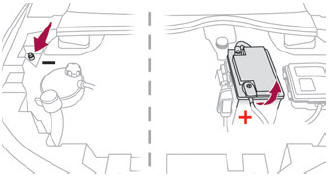
For access to the (+) terminal:
- Release the bonnet by pulling the internal release lever, then the external safety catch.
- Raise the bonnet.
(+) Positive terminal.
This terminal has a quick-release clamp.
(-) Negative terminal.
As the battery's negative terminal is not accessible, a remote earth point is located facing the battery.
 Vehicles equipped with
DS MATRIX LED
VISION headlamps
Vehicles equipped with
DS MATRIX LED
VISION headlamps
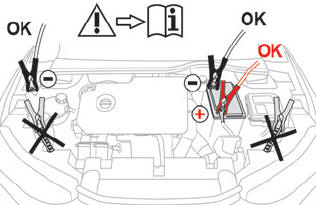
Never connect jump leads to the metal part on the back of the headlamps.
Risk of destruction of the headlamps!
 12 V battery / Accessory battery
12 V battery / Accessory battery
Procedure for starting the engine using another
battery or for charging a discharged battery.
Lead-acid starter batteries
These batteries contain
harmful
substances (sulphuric acid and lead)...
 Starting using another battery
Starting using another battery
If the vehicle's battery is flat, the engine can be
started using a backup battery (either external or
from another vehicle) and jump leads or using a
battery booster...
Other information:
DS 3 2016-2026 Owners Manual: Complete unlocking/locking of the vehicle with the key
Use this procedure in the following situations: Remote control battery discharged. Remote control malfunction. Vehicle battery discharged. Vehicle in an area subject to strong electromagnetic interference. In the first case, change the remote control battery...
DS 3 2016-2026 Owners Manual: Manual and Automatic operation
Manual operation Manual release With the ignition on or engine running: Press the brake pedal. While maintaining pressure on the brake pedal, briefly push the control. If the brake pedal is not depressed, the parking brake is not released and a message is displayed...
Categories
- Manuals Home
- 1st Generation DS 3 Owners Manual
- 1st Generation DS 3 Service Manual
- Deactivation/Activation. Operating limits. Malfunction
- Boot
- Engine oil
- New on site
- Most important about car
Remote control function
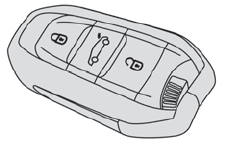
The remote control can be used for the following remote functions, depending on version:
Unlocking/Locking/Deadlocking the vehicle. Unlocking/Locking the boot. Folding/Unfolding the door mirrors. Folding/Unfolding the exterior door handles. Activating/Deactivating the alarm. Locating the vehicle. Closing the windows. Activating the vehicle’s electronic immobiliser.Copyright © 2026 www.ds3manuals.com
