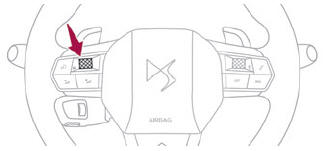DS 3: Voice commands / Steering wheel-mounted controls. First steps
Steering wheel-mounted controls
 Voice commands:
Voice commands:
Voice commands can be issued from any screen page after a short press on the "Voice commands" button located on the steering wheel or at the end of the lighting control stalk (depending on equipment), as long as there is no telephone call in progress.
 To ensure that voice
commands are
always recognised by the system, please
follow these recommendations:
To ensure that voice
commands are
always recognised by the system, please
follow these recommendations:
- use natural language in a normal tone without breaking up words or raising your voice.
- always wait for the "beep" (audible signal) before speaking.
- for best results, closing the windows and sunroof is recommended, to avoid extraneous interference (depending on version).
- before issuing a voice command, ask any other passengers to refrain from speaking.
First steps
 Example of a "voice command"
for
navigation:
Example of a "voice command"
for
navigation:
"Navigate to address 11 regent street, London"
Example of a "voice command" for the radio and media:
"Play artist Madonna"
Example of a "voice command" for the telephone:
"Call David Miller"
 The voice commands, with
a choice of
languages (Arabic, Brazilian, Czech,
Danish, Dutch, English, Farsi, French, German,
Italian, Norwegian, Polish, Portuguese,
Russian, Spanish, Swedish, Turkish), are made
using the language previously chosen and set
in the system.
The voice commands, with
a choice of
languages (Arabic, Brazilian, Czech,
Danish, Dutch, English, Farsi, French, German,
Italian, Norwegian, Polish, Portuguese,
Russian, Spanish, Swedish, Turkish), are made
using the language previously chosen and set
in the system.
For some voice commands, there are alternative synonyms.
Example: Guide to / Navigate to / Go to / ...
The voice commands in Arabic for: "Navigate to address" and "Display POI in the city", are not available.
 Information - Using the system
Information - Using the system
When voice commands are
activated, by
briefly pressing the button, help is
displayed on the touch screen, offering various
menus and enabling voice-based interaction with
the system...
Other information:
DS 3 2016-2026 Owners Manual: Changing the battery
A message is displayed on the instrument panel when the battery needs changing. Battery type: CR2032/3 volts. Unclip the cover by inserting a small screwdriver in the slot and lift the cover. Remove the flat battery from its housing. Put the new battery in place, respecting the polarity...
DS 3 2016-2026 Owners Manual: Deactivating the front passenger airbag
Forward-facing or rearward-facing Move the vehicle's front seat forward and straighten the backrest so that the legs of the child in the forward-facing or rearward-facing child seat itself do not touch the vehicle's front seat. Check that the backrest of the forward-facing child seat is as close as possible to the backrest of the vehicle's rear seat, and ideally in contact with i..
Categories
- Manuals Home
- 1st Generation DS 3 Owners Manual
- 1st Generation DS 3 Service Manual
- Stop & Start
- Service indicator
- Boot
- New on site
- Most important about car
Choosing the display mode
In each mode, specific types of information are displayed on the instrument panel.