DS 3: Access
DS 3 2016-2026 Owners Manual
- Electronic key with remote control function and built-in key
- Proximity Keyless Entry and Start
- Central locking
- Back-up procedures
- Complete unlocking/locking of the vehicle with the key
- Central locking not functioning
- Changing the battery
- Reinitialising the remote control
- Doors
- Boot
- Alarm
- Electric windows
 Remotely operable functions (Electric)
Remotely operable functions (Electric)
In addition to all the functions
of the MyDS
application that you can access from a
smartphone, you can access the following
functions:
Battery charge management (Deferred
charging)...
Other information:
DS 3 2016-2026 Owners Manual: Charging connectors and indicator lamps
Charging connectors Deferred charging activation button Nozzle locking indicator lampFixed red: nozzle positioned correctly and locked in the connector. Flashing red: nozzle incorrectly positioned or locking not possible. Charging indicator lamp Do not dismantle or modify the charging connector - risk of electrocution and/or fire! Contact a dealer or a qualified workshop...
DS 3 2016-2026 Owners Manual: Petrol engines. Diesel engines. Electric motor
Petrol engines Diesel engines Electric motor ..
Categories
- Manuals Home
- 1st Generation DS 3 Owners Manual
- 1st Generation DS 3 Service Manual
- Headlamp beam height adjustment
- Energy economy mode. Load reduction mode
- Stop & Start
- New on site
- Most important about car
Display in operation
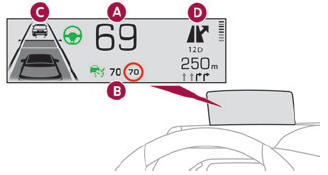
Once the system has been activated, the following information is grouped together in the head-up display:
The speed of the vehicle. Cruise control/speed limiter information and, if the vehicle is so equipped, the Road signs recognition function. If the vehicle is so equipped, inter-vehicle distance information, lane departure warning system information, lane positioning assist information, and automatic emergency braking alerts. If the vehicle is so equipped, navigation information.Copyright © 2026 www.ds3manuals.com

