DS 3: Back-up procedures / Central locking not functioning
DS 3 2016-2026 Owners Manual
Use these procedures in the following cases:
- Central locking malfunction.
- Battery disconnected or discharged.
 In the event of a
malfunction of the
central locking system, the battery must
be disconnected to ensure that the vehicle is
locked fully.
In the event of a
malfunction of the
central locking system, the battery must
be disconnected to ensure that the vehicle is
locked fully.
Driver's door
- If the handle is retracted, press on it up to the point of resistance to unfold it.
- Pull the handle to access the lock.
- Insert the key in the lock and turn it to lock the door.
Passenger doors
Unlocking
Pull the interior door opening control.
Locking
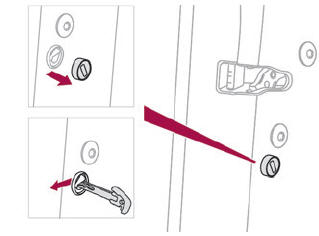
- Open the doors.
- For the rear doors, check that the child lock is
not on.
Refer to the corresponding section.
- Remove the black cap, located on the edge of the door, using the key.
- Insert the key into the socket without forcing it, then turn the latch towards the inside of the door.
- Remove the key and refit the black cap.
- Close the doors and check from the outside that the vehicle is locked.
 Complete unlocking/locking of the vehicle with the key
Complete unlocking/locking of the vehicle with the key
Use this procedure in the following situations:
Remote control battery discharged.
Remote control malfunction.
Vehicle battery discharged.
Vehicle in an area subject to strong
electromagnetic interference...
 Changing the battery
Changing the battery
A message is displayed on the instrument panel
when the battery needs changing.
Battery type: CR2032/3 volts.
Unclip the cover by inserting a small
screwdriver in the slot and lift the cover...
Other information:
DS 3 2016-2026 Owners Manual: Use
Activating the system (pause) With the engine running, turn the thumbwheel 1 downwards to the CRUISE position. Cruise control is ready to operate (grey display). Switching on cruise control and setting the speed With a manual gearbox, your speed must be between 19 and 112 mph (30 and 180 km/h)...
DS 3 2016-2026 Owners Manual: Customising the instrument panel
Depending on version, the appearance of the instrument panel may be customisable (colour and/or display mode). Display language and units When travelling abroad, the speed must be shown in the official units of the country you are driving in (mph, miles or km/h, km)...
Categories
- Manuals Home
- 1st Generation DS 3 Owners Manual
- 1st Generation DS 3 Service Manual
- Energy economy mode. Load reduction mode
- Trip computer
- Tyre under-inflation detection
- New on site
- Most important about car
Choosing the display mode
In each mode, specific types of information are displayed on the instrument panel.
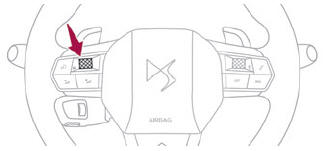
Copyright © 2026 www.ds3manuals.com
