DS 3: Access / Back-up procedures
DS 3 2016-2026 Owners Manual
Lost keys, remote control, electronic key
Go to a dealer with the vehicle’s registration certificate and your personal identification documents.
The dealer will be able to retrieve the key code and the transponder code, enabling a new key to be ordered.
- Complete unlocking/locking of the vehicle with the key
- Central locking not functioning
- Changing the battery
- Reinitialising the remote control
 Central locking
Central locking
Manual
Press this button to lock/unlock the vehicle
(doors and boot) from inside the vehicle.
The indicator lamp comes on to confirm the
central locking of the vehicle...
 Complete unlocking/locking of the vehicle with the key
Complete unlocking/locking of the vehicle with the key
Use this procedure in the following situations:
Remote control battery discharged.
Remote control malfunction.
Vehicle battery discharged.
Vehicle in an area subject to strong
electromagnetic interference...
Other information:
DS 3 2016-2026 Owners Manual: "Telephone" voice commands
If there is no telephone connected by Bluetooth, a voice message announces: "Please first connect a telephone", and the voice session is closed. Voice commands Call David Miller* Call voicemail* Display calls* Help messages To make a phone call, say "call" followed by the contact name, for example: "Call David Miller"...
DS 3 2016-2026 Owners Manual: Temporary puncture repair kit
Scan the QR Code on page 3 to view explanatory videos. Made up of a compressor and a sealant cartridge, it allows you to carry out a temporary repair of the tyre so that you can drive to the nearest garage. It is designed to repair most punctures located on the tyre tread...
Categories
- Manuals Home
- 1st Generation DS 3 Owners Manual
- 1st Generation DS 3 Service Manual
- Deactivation/Activation. Operating limits. Malfunction
- Alarm
- AdBlue® range indicators (BlueHDi)
- New on site
- Most important about car
Display in operation
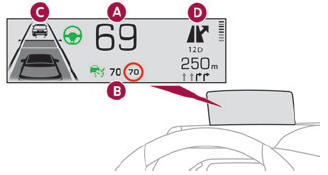
Once the system has been activated, the following information is grouped together in the head-up display:
The speed of the vehicle. Cruise control/speed limiter information and, if the vehicle is so equipped, the Road signs recognition function. If the vehicle is so equipped, inter-vehicle distance information, lane departure warning system information, lane positioning assist information, and automatic emergency braking alerts. If the vehicle is so equipped, navigation information.Copyright © 2026 www.ds3manuals.com
