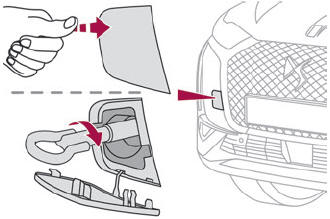DS 3: Changing a bulb / Front lamps
Model with DS MATRIX LED VISION headlamps
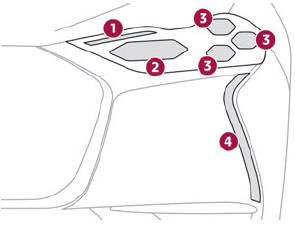
- Direction indicators (LED)
- Main beam headlamps (LED Matrix Beam module).
- Dipped beam headlamps (LED).
- Daytime running lamps (LED).
Model with halogen headlamps
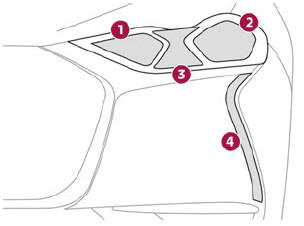
- Main beam headlamps (H7)
- Dipped beam headlamps (H7)
- Direction indicators (PWY24)
- Daytime running lamps (LED)
 Opening
the bonnet/Accessing the bulbs
Opening
the bonnet/Accessing the bulbs
Proceed with caution when the engine is hot - risk of burns!
Take care with objects or clothing that could be caught in the blades of the cooling fan - risk of strangulation!
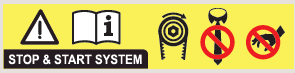
 Halogen bulbs (Hx)
Halogen bulbs (Hx)
To ensure good quality lighting, check that the bulb is correctly positioned in its housing.
Main/Dipped beam headlamps
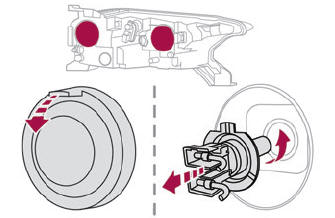
- Remove the protective cover by pulling on the tab.
- Disconnect the bulb connector.
- Remove the bulb and replace it.
To refit, carry out these operations in reverse order, directing the bulb’s positioning lug downwards.
Direction indicators
 Rapid
flashing of the indicator lamp for a
direction indicator (left or right) indicates
that one of the bulbs on the corresponding side
has failed.
Rapid
flashing of the indicator lamp for a
direction indicator (left or right) indicates
that one of the bulbs on the corresponding side
has failed.
In the event of a breakdown
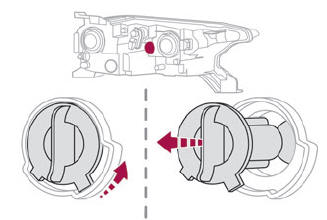
- Turn the connector a quarter turn anti-clockwise.
- Pull the bulb connector.
- Remove the bulb and replace it.
 Amber-coloured bulbs must be replaced
by bulbs with identical specifications and
colour.
Amber-coloured bulbs must be replaced
by bulbs with identical specifications and
colour.
 Light-emitting diode (LED) headlamps and lamps
Light-emitting diode (LED) headlamps and lamps
Depending on version, the affected types of
headlamps/lamps are:
"DS MATRIX LED VISION" headlamps.
Offset daytime running lamps.
Direction indicator side repeaters...
 Rear lamps
Rear lamps
Model with "Full LED" technology lamps
Sidelamps / Daytime running lamps (LED)
Reversing lamps (W16W)
Direction indicators with sequential effect
(LED)
Brake lamps (LED)
Model with halogen lamps
Brake lamps/sidelamps (W21/5W)
Direction indicators (WY16W amber)
Reversing lamps (W16W)
Direction indicators and brake lamps/sidelamps
Rapid
flashing of a direction indicator
warning lam..
Other information:
DS 3 2016-2026 Owners Manual: Radio
Choose the band Press the "Radio" menu. Press the "SOURCE" button. Choose the band: FM, AM or DAB, depending on equipment. Selecting a station Press one of the buttons for an automatic search for radio stations. Or Press on the displayed frequency. Enter the FM and AM waveband values using the virtual keypad. Or Press this button to display the list of stations received and available o..
DS 3 2016-2026 Owners Manual: Steering-mounted controls
ON (CRUISE position)/OFF Activation of cruise control at the current speed/decrease speed setting Activation of cruise control at the current speed/increase speed setting Pause/resume cruise control with the speed setting previously savedConfirmation of vehicle restart after automatic stop (versions with Stop & Go function) Depending on version:Display the speed thresholds save..
Categories
- Manuals Home
- 1st Generation DS 3 Owners Manual
- 1st Generation DS 3 Service Manual
- Central locking
- Alarm
- Use
- New on site
- Most important about car
Towing your vehicle
To access the front screw thread: